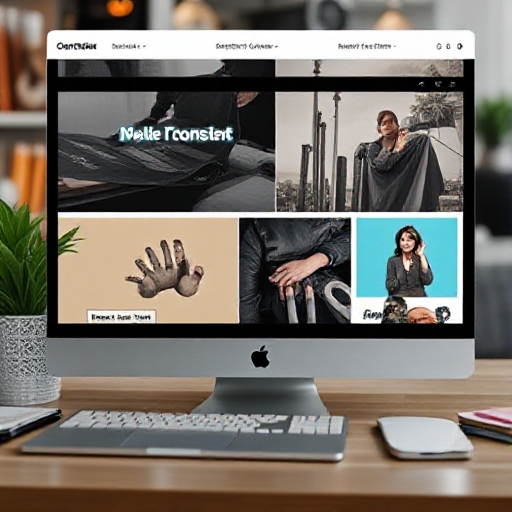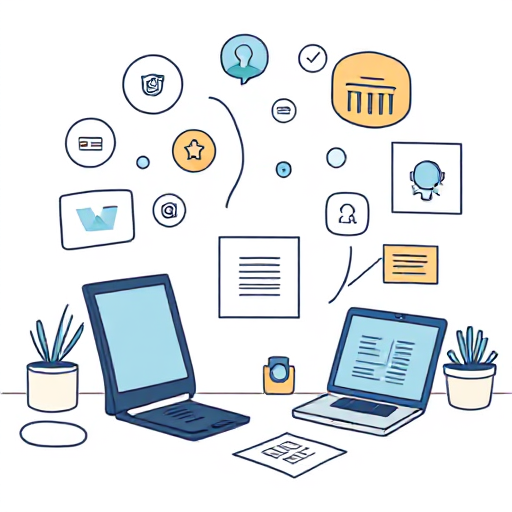Blogging On WordPress: A Comprehensive Guide To Success
WordPress has established itself as one of the most popular platforms for blogging. With its user-friendly interface, powerful features, and vast customization options, WordPress offers everything you need to start and grow a successful blog. Whether you’re a beginner or an experienced blogger, this guide will walk you through the process of blogging on WordPress, from setting up your site to optimizing your content for success.
Find Out How To Make Money As A Full-Time Writer/Blogger Guide
Why Choose WordPress for Blogging?
Before diving into the details of how to blog on WordPress, let’s explore why it’s the preferred choice for many bloggers:
- Ease of Use: WordPress has a simple and intuitive interface, making it ideal for beginners. You don’t need to be a web developer to create and manage a WordPress blog.
- Customization: WordPress offers thousands of themes and plugins that allow you to customize your blog’s appearance and functionality. You can make your blog look unique while adding features like social sharing, SEO optimization, and more.
- Scalability: Whether you’re running a personal blog or planning to turn your blog into a business, WordPress can grow with you. It offers a range of tools to help you scale as your audience and content grow.
- SEO-Friendly: WordPress is built with search engine optimization (SEO) in mind. With the right plugins and practices, you can easily optimize your content and increase your chances of ranking higher in search engine results.
- Community Support: WordPress has a large, active community of users and developers. If you encounter any issues or need advice, you’ll find a wealth of resources, including tutorials, forums, and expert blogs.
Setting Up Your WordPress Blog
Starting a blog on WordPress is a straightforward process. Here are the basic steps to get you up and running:
Find Out How To Make Money As A Full-Time Writer/Blogger Guide
1. Choose a Domain Name and Hosting Provider
The first step is to choose a domain name, which is the web address of your blog (e.g., www.yourblog.com). Your domain name should be memorable and relevant to your blog’s topic. Once you’ve chosen a domain name, you need a hosting provider to store your blog’s files and make it accessible on the internet. Some popular hosting providers that offer WordPress hosting include Bluehost, SiteGround, and HostGator.
Many hosting providers offer one-click WordPress installations, making the process simple.
2. Install WordPress
Most hosting providers offer an easy one-click installation of WordPress. Once your hosting account is set up, you can install WordPress by following the simple steps in your hosting control panel.
3. Choose and Install a Theme
After installing WordPress, the next step is to choose a theme for your blog. WordPress offers a wide variety of free and premium themes. To install a theme, navigate to the WordPress dashboard, go to “Appearance” > “Themes” > “Add New,” and browse through the available options. Select a theme that suits your style and blog niche.
Once you’ve found a theme you like, click “Install” and then “Activate” to make it live on your site. You can further customize your theme by going to “Appearance” > “Customize.”
4. Install Essential Plugins
Plugins are tools that extend the functionality of your WordPress blog. There are countless plugins available for various purposes, from SEO to social media sharing to backup management. Some must-have plugins for bloggers include:
- Yoast SEO: A powerful SEO plugin that helps you optimize your content for search engines.
- Jetpack: A plugin that offers a suite of tools for security, performance, and traffic analysis.
- Akismet: A tool to help prevent spam comments on your blog.
- WPForms: A user-friendly plugin for creating contact forms on your blog.
To install plugins, go to the “Plugins” section in your WordPress dashboard and click “Add New.” From there, you can search for, install, and activate the plugins you need.
Find Out How To Make Money As A Full-Time Writer/Blogger Guide
5. Set Up Essential Pages
Every blog should have a few essential pages, such as:
- About: A page where you introduce yourself and explain the purpose of your blog.
- Contact: A page where visitors can reach out to you.
- Privacy Policy: A legal page that outlines how you collect and use visitor data (important for GDPR compliance).
- Terms and Conditions: Another legal page that outlines the rules for using your blog.
To create pages, go to “Pages” in the WordPress dashboard and click “Add New.” You can then add the content and publish your pages.
Creating and Publishing Blog Posts
Now that your WordPress blog is set up, it’s time to start creating content. Here’s how to write and publish a blog post:
1. Write a New Post
To create a new post, go to the WordPress dashboard, click on “Posts” > “Add New.” You’ll be taken to the WordPress editor, where you can write your content. The editor allows you to format text, add images, embed videos, and more.
Make sure to craft an engaging headline, as this will entice readers to click on your post. Use the post editor to add your content, and break up long paragraphs with headings and subheadings to make your post easy to read.
2. Add Media
To make your blog posts more engaging, add media such as images, videos, or infographics. You can upload images directly to the WordPress editor by clicking on the “Add Media” button. High-quality images can significantly enhance your posts and make them visually appealing.
Find Out How To Make Money As A Full-Time Writer/Blogger Guide
3. Optimize for SEO
Search engine optimization (SEO) is crucial for driving traffic to your blog. WordPress makes it easy to optimize your posts for SEO. Some basic SEO practices include:
- Keyword Research: Identify the keywords your audience is searching for and incorporate them naturally into your post.
- Meta Description: Write a compelling meta description that summarizes your post and includes relevant keywords.
- Image Alt Text: Add alt text to your images to help search engines understand their content.
- Internal and External Links: Link to other relevant posts on your blog and external sources to provide additional value.
Plugins like Yoast SEO can help guide you through the optimization process.
4. Publish and Share
Once your post is ready, hit the “Publish” button. You can also choose to schedule your post for a later date. After publishing, share your post on social media, email newsletters, and other platforms to drive traffic.
Growing Your WordPress Blog
Starting a blog is just the beginning. To ensure long-term success, you’ll need to focus on growing your audience and increasing engagement. Here are some tips for growing your WordPress blog:
- Consistency: Publish new posts regularly to keep your audience engaged. Consistency is key to building a loyal readership.
- Engage with Your Audience: Respond to comments, ask for feedback, and engage with your readers on social media. Building a community around your blog will help foster growth.
- Promote Your Content: Use SEO, social media marketing, and email marketing to promote your posts and attract new readers.
- Monetize Your Blog: Once you have built an audience, you can start monetizing your blog through affiliate marketing, sponsored posts, selling digital products, or offering services.
Find Out How To Make Money As A Full-Time Writer/Blogger Guide
Blogging on WordPress offers an excellent platform for anyone looking to start a blog. With its ease of use, flexibility, and robust features, WordPress makes it simple to create a beautiful, functional blog. By following the steps outlined in this guide, you can quickly set up your blog, create compelling content, and grow your readership. With persistence and the right strategies, you can turn your WordPress blog into a thriving online presence.