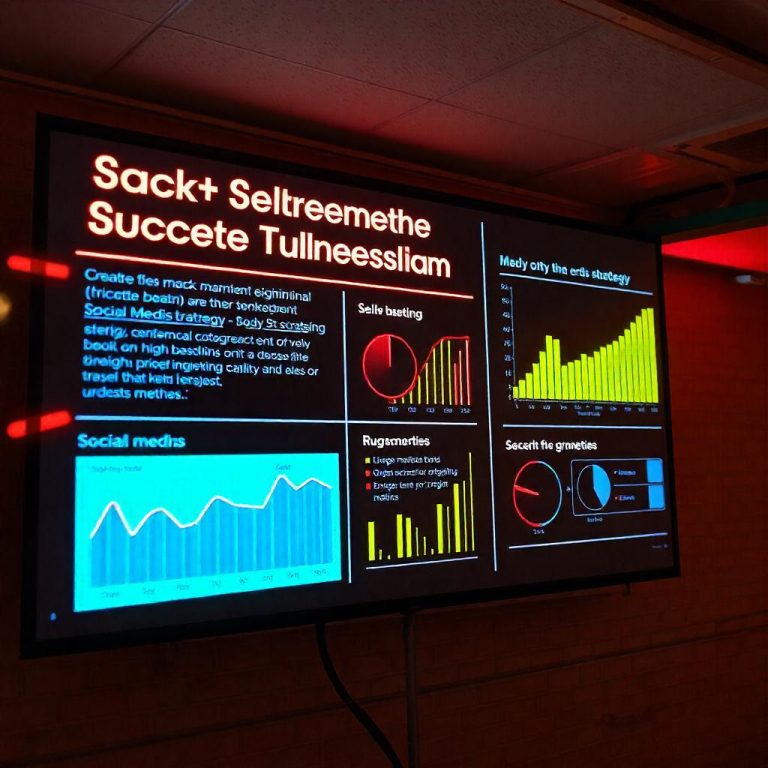How To Optimize For Voice Search
Voice search has revolutionized how people interact with search engines. As smart devices like smartphones, smart speakers, and virtual assistants become more integrated into everyday life, optimizing for voice search has become a critical aspect of digital marketing and SEO strategies. Voice search is growing rapidly, with users relying on voice commands to get answers, find services, and make purchases quickly and hands-free.
To stay ahead of the curve, optimizing your website for voice search can give you a competitive advantage and help you better serve users looking for instant, conversational answers.
Blog Writing & SEO Optimization Services
Here’s how you can optimize your website for voice search:
1. Focus on Natural Language and Conversational Keywords
Voice search queries tend to be more conversational and longer than text-based searches. Instead of typing short, fragmented phrases, users speak full sentences or questions when using voice assistants. For example, a text search might be “best Italian restaurants,” while a voice search could be “What are the best Italian restaurants near me?”
Optimization Tips:
- Use long-tail keywords: Target longer, more natural phrases that users would likely say aloud. These often include question words like “how,” “what,” “where,” “when,” and “why.”
- Incorporate conversational language: Write content that mimics natural, spoken language. Aim to answer questions directly, as if you were having a conversation with the user.
- Create FAQ pages: Frequently Asked Question (FAQ) pages are a great way to target voice search queries. Answer common questions in a clear, concise, and conversational manner.
2. Optimize for Local Search
A large percentage of voice searches are local in nature. People frequently use voice search to find nearby businesses, restaurants, services, or events. Optimizing for local search is essential for appearing in voice search results.
Boost Your Blog and Website with SEO – 50 Articles for Just $20!
Optimization Tips:
- Claim and update your Google My Business listing: Ensure your business is accurately listed on Google My Business with updated information such as your address, phone number, hours of operation, and website link.
- Optimize for “near me” searches: Many voice search queries include terms like “near me” or “close by.” For example, a user might ask, “Where is the nearest coffee shop?”
- Use local keywords: Include city names, neighborhoods, and regions in your content to rank for local voice searches. For example, “Best sushi restaurant in [city name]” would be a good phrase to optimize for.
3. Improve Website Speed
One of the key factors for optimizing for voice search is ensuring your website loads quickly. Voice search is all about providing fast, on-the-go answers, and search engines (like Google) prioritize sites that load quickly on mobile devices and desktops.
Optimization Tips:
- Optimize images and videos: Compress images and use modern formats (e.g., WebP) to reduce load times. Ensure that videos are compressed and well-optimized for both desktop and mobile.
- Minimize JavaScript and CSS: Minimize unnecessary JavaScript and CSS files to make your website load faster.
- Use a fast web hosting service: Make sure you’re using a reliable hosting service with fast load times to ensure a smooth experience for users.
4. Featured Snippets and Position Zero
Voice search often pulls information directly from Google’s featured snippets (Position Zero), which provides users with a direct, concise answer to their query at the top of the search results. Optimizing for featured snippets will improve your chances of being selected for voice search results.
Optimization Tips:
- Provide concise answers: Aim to answer questions in clear, concise paragraphs (around 40-50 words). For example, if a user asks, “What is the capital of France?” Google might pull a simple sentence like “The capital of France is Paris.”
- Use lists and bullet points: Answering queries with lists or bullet points makes it easier for search engines to pull that information for featured snippets. For example, “Steps to make a cup of coffee” in list format could appear in a featured snippet.
- Structured data (Schema Markup): Using schema markup helps search engines understand your content better and can increase your chances of being selected for featured snippets.
Unlock Your Writing Potential and Start Earning Today with our read online E-book
5. Mobile Optimization
Since voice searches are primarily conducted on mobile devices, it’s crucial to have a mobile-friendly website. If your site isn’t optimized for mobile, you may lose out on valuable voice search traffic.
Optimization Tips:
- Responsive web design: Ensure your site adapts seamlessly to various screen sizes and is easy to navigate on mobile devices.
- Mobile-friendly layout: Use large fonts, tappable buttons, and simple navigation to enhance the user experience on smaller screens.
6. Use Structured Data (Schema Markup)
Schema markup helps search engines understand the context of your content, making it more likely to appear in voice search results. Structured data is used to mark up specific pieces of information (such as business hours, product reviews, events, and more), making it easier for search engines to pull and display in voice search results.
Optimization Tips:
- Add local business schema: Include structured data for local businesses such as your address, phone number, and hours.
- Mark up your content: Use schema markup for articles, recipes, FAQs, reviews, events, and other content to help Google understand the context and improve your chances of appearing in voice search.
7. Answer Questions Directly
Voice search is all about quick, direct answers. To optimize for voice search, ensure your content is designed to answer common questions directly and clearly.
Optimization Tips:
- Create question-based content: Structure your content around common questions your audience might ask, and make sure the answers are clear and concise.
- Use simple language: Voice search users tend to speak in more natural, conversational terms, so avoid overly technical or complex language. Your answers should be easy to understand.
8. Optimize Content for Featured Snippets
As mentioned earlier, voice search results often pull directly from featured snippets. To increase the chances of your content appearing in featured snippets, focus on creating content that answers specific queries in a simple and clear format.
Optimization Tips:
- Format answers for clarity: Write content in a question-and-answer format, and ensure that your answers are succinct and to the point.
- Use numbered and bulleted lists: When appropriate, use numbered or bulleted lists, which are favored by search engines for featured snippets.
9. Focus on Local Reviews and Ratings
Voice search users are often looking for local businesses or services. One of the main ways to optimize for voice search is by having a strong presence in local directories and review sites.
Optimization Tips:
- Encourage reviews: Ask your customers to leave reviews on platforms like Google My Business, Yelp, and other local directories. Positive reviews can help improve your local rankings and visibility in voice search.
- Respond to reviews: Engage with customers by responding to their reviews. This shows that you care about customer feedback and can improve your reputation.
10. Keep Content Up-to-Date
Voice search users expect accurate and up-to-date information. Ensuring your content is always fresh and relevant can help improve its chances of being featured in voice search results.
Optimization Tips:
- Regularly update content: Regularly refresh old blog posts, articles, and FAQ pages with the latest information to ensure your content remains relevant.
- Monitor search trends: Stay on top of trending topics related to your industry to optimize your content for voice search queries.