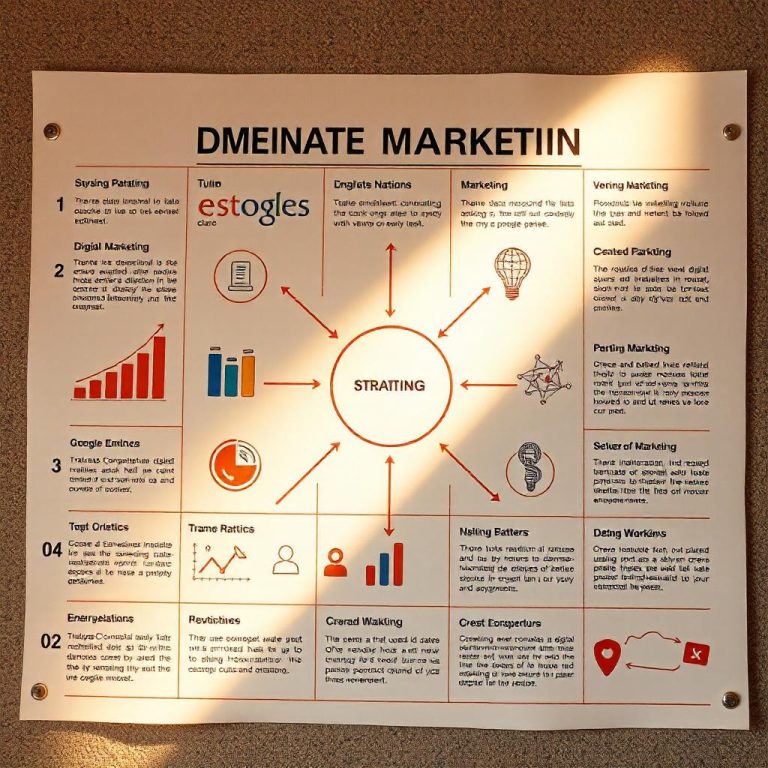How To Improve User Experience
User experience (UX) refers to the overall experience a person has when interacting with a product, system, or service. A positive UX is critical for user retention, engagement, and satisfaction, while a poor UX can drive users away. Improving UX involves understanding user needs, behavior, and preferences, and designing interfaces and interactions that make the experience seamless and enjoyable. Here are key strategies to improve UX:
1. Understand Your Users
The foundation of great UX is a deep understanding of your users’ needs, behaviors, and preferences. This can be achieved through:
Start Your Digital Business Today for Just 20 USD
- User Research: Conduct surveys, interviews, or focus groups to gather qualitative and quantitative data about your target audience.
- Personas: Create user personas based on research data. These are fictional, generalized representations of your ideal users that help guide design decisions.
- User Testing: Regularly test your designs with real users to get feedback and identify pain points.
2. Simplify Navigation
Ease of navigation is essential for a good user experience. If users cannot easily find what they are looking for, they will likely leave your site or app. To improve navigation:
- Clear Structure: Use a clear and intuitive information architecture. Group related content together, and ensure menus and links are easy to find.
- Consistent Navigation: Keep navigation elements like menus and buttons in the same location throughout the site or app.
- Search Functionality: Provide a search bar and make sure it returns relevant results quickly.
3. Optimize Website Speed
Page load times are critical for user satisfaction. Slow-loading pages lead to frustration and high bounce rates. To improve speed:
Digital Marketing for Beginners: Learn Affiliate Marketing and Facebook Ads
- Reduce Image Sizes: Compress large images without sacrificing quality to speed up loading times.
- Minimize HTTP Requests: Reduce the number of elements on a page, such as scripts and images, to decrease loading time.
- Use Content Delivery Networks (CDNs): CDNs help deliver content from a location closer to the user, improving load speeds.
- Optimize Code: Clean up HTML, CSS, and JavaScript to remove unnecessary code.
4. Ensure Mobile Friendliness
With mobile usage on the rise, ensuring that your site or app is optimized for mobile is essential. To enhance mobile UX:
- Responsive Design: Implement a responsive web design that adjusts content and layout to fit different screen sizes.
- Touch-Friendly Elements: Ensure buttons, links, and navigation are large enough for easy tapping on mobile devices.
- Mobile Load Speed: Mobile users expect quick loading times, so prioritize mobile speed optimization.
5. Improve Visual Design
Visual design plays a significant role in UX. An aesthetically pleasing and organized design can create a more enjoyable user experience. To improve visual design:
- Consistency: Use consistent colors, fonts, and design elements across the website or app to provide a cohesive experience.
- Whitespace: Make sure there is enough space around elements to avoid a cluttered layout and to improve readability.
- Typography: Choose legible fonts, and make sure the text size and line spacing are easy to read across devices.
6. Enhance Readability
Content should be clear, concise, and easy to digest. To improve readability:
- Short Paragraphs: Break up long blocks of text into smaller, manageable paragraphs.
- Use Headings and Subheadings: Organize content with headings and subheadings to make it easy to scan.
- Bullet Points and Lists: Use bullet points or numbered lists to highlight key information and make content scannable.
- Contrast: Ensure there is enough contrast between text and background for legibility.
7. Improve Forms and Checkout Processes
Complicated forms or lengthy checkout processes can frustrate users and lead to abandonment. To simplify forms and checkout:
Unlock the Secrets to Starting a Successful Career in Digital Marketing!
- Minimize Fields: Ask for only essential information. The fewer fields a user needs to fill out, the better.
- Inline Validation: Provide real-time feedback on form entries (e.g., indicating if a password is too short or if an email is invalid).
- Progress Indicators: For multi-step processes, like a checkout, use progress bars to show users where they are in the process.
8. Prioritize Accessibility
A good UX should be inclusive and accessible to everyone, including users with disabilities. To enhance accessibility:
- Text Alternatives: Provide alt text for images so screen readers can describe them to visually impaired users.
- Keyboard Navigation: Ensure that users can navigate your site or app using only a keyboard.
- Color Contrast: Use high contrast for text and background to aid users with visual impairments.
9. Focus on User Feedback
User feedback is invaluable for understanding how users experience your website or app. To leverage feedback:
- Surveys and Polls: Regularly ask users for feedback through short surveys or polls.
- Usability Testing: Conduct usability tests where real users interact with your site or app and provide feedback.
- Analytics: Use tools like Google Analytics to track user behavior and identify areas that need improvement.
10. Make Interactions Clear
Users should always know what actions they can take and what the results will be. To improve interaction clarity:
Unlock the Secrets to Going Viral on Social Media and Making Money in Just 12 Days!
- Call-to-Actions (CTAs): Use clear, concise, and action-oriented CTAs. Make sure buttons are easily identifiable and indicate what will happen when clicked.
- Feedback on Actions: Provide users with feedback after they perform an action, such as a success message after submitting a form or a loading indicator after clicking a button.
- Error Handling: Clearly communicate errors and provide helpful guidance on how users can fix them.
11. Continuous Improvement
UX design is an ongoing process. Regularly revisit and refine your design based on new trends, technologies, and user feedback. Conduct A/B testing to experiment with different versions of your site or app and find out what works best for your audience.