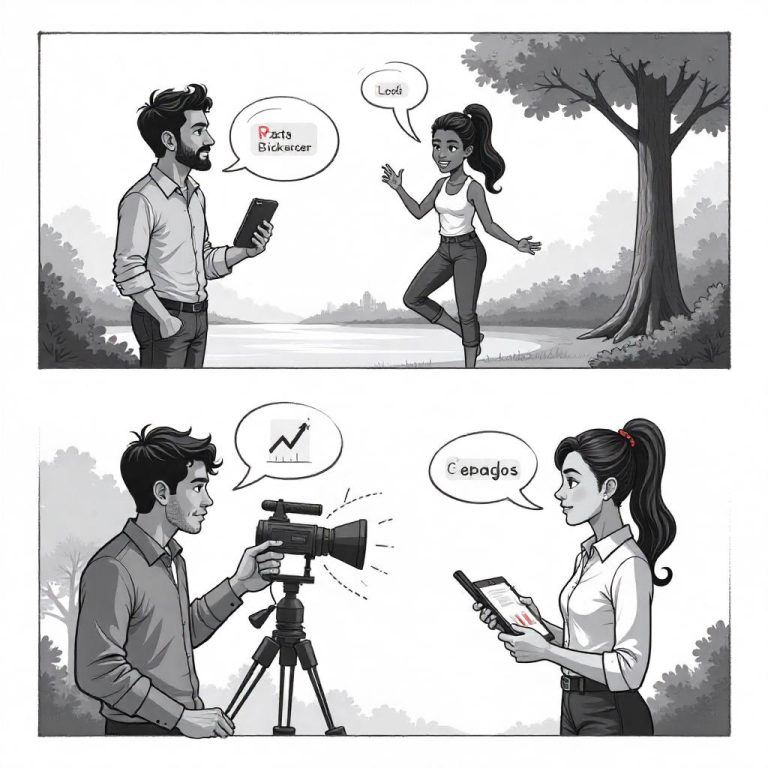How To Use Paid Search
Paid search, also known as pay-per-click (PPC) advertising, is a form of digital marketing where businesses pay to have their ads appear on search engine results pages (SERPs) when specific keywords are searched. This method can drive targeted traffic to your website, increase visibility, and generate conversions. By strategically utilizing paid search campaigns, businesses can enhance their online presence and achieve their marketing objectives.
Unlock Your Writing Potential and Start Earning Today with our read online E-book
1. Understanding Paid Search
- What is Paid Search?
Paid search ads are advertisements displayed on search engine results pages (such as Google, Bing, etc.) when users search for specific keywords or phrases. Advertisers bid on these keywords, and the ads are shown based on the relevance of the search query and the bid amount. - Common Platforms for Paid Search:
The most popular platform for paid search is Google Ads (formerly Google AdWords), but there are other platforms like Bing Ads and Yahoo Gemini. Google Ads is the dominant player, as Google holds a significant share of search engine traffic.
2. Setting Up a Paid Search Campaign
- Step 1: Define Campaign Goals
Before diving into paid search, determine your objectives. Common goals for paid search include:- Increasing website traffic
- Generating leads or conversions
- Promoting brand awareness
- Boosting online sales
- Driving specific actions, such as downloads or form submissions Defining clear goals helps in selecting the right campaign type and measuring success.
- Step 2: Select the Right Keywords
Keyword selection is crucial for the success of your paid search campaign. Keywords should align with the search intent of your target audience. Use keyword research tools (such as Google Keyword Planner or SEMrush) to identify high-traffic, relevant keywords for your business.- Types of Keywords:
- Broad Match: Shows your ad for searches that include any of the words in your keyword phrase (e.g., “buy shoes”).
- Phrase Match: Triggers your ad for searches that include the exact phrase or close variations (e.g., “buy red shoes”).
- Exact Match: Shows your ad for searches that exactly match your keyword (e.g., “buy red shoes online”).
- Negative Keywords: These prevent your ad from showing for irrelevant searches (e.g., if you sell luxury shoes, you might use “cheap” as a negative keyword).
- Types of Keywords:
- Step 3: Create Ad Groups and Ads
Organize your campaign into ad groups, each focused on a set of related keywords. This allows you to create more relevant ads. Write compelling ad copy that aligns with the user’s search intent. Include the keyword in your ad text to improve relevance and Quality Score (Google’s metric for ad relevance and performance).- Key elements of a paid search ad:
- Headline: Engaging and keyword-focused.
- Description: Brief, clear, and includes a call-to-action (CTA).
- Display URL: Ensure it matches your business and landing page.
- Call Extensions & Site Links: Add extensions like contact numbers, extra links, or app download links to your ads.
- Key elements of a paid search ad:
- Step 4: Set Budget and Bidding Strategy
Set a daily or lifetime budget based on your overall marketing budget and the value of each click. There are several bidding options:- Cost-per-click (CPC): You pay when someone clicks your ad. This is the most common bidding method for paid search.
- Cost-per-impression (CPM): You pay based on how many times your ad is shown.
- Cost-per-acquisition (CPA): You pay for each conversion (e.g., a sale, lead, or sign-up).
- Step 5: Choose Targeting Options
Paid search campaigns allow you to target specific audiences based on various criteria such as:- Location: Target customers by geographical location.
- Device: Optimize ads for mobile, desktop, or tablet users.
- Time of Day: Display ads during certain hours to reach users when they are most likely to convert.
- Demographics: Age, gender, language, etc.
- Remarketing: Show ads to people who have previously interacted with your website or app.
3. Optimizing Your Paid Search Campaign
- Monitor Performance: Regularly track your campaign’s performance metrics (e.g., impressions, clicks, conversion rate, return on ad spend (ROAS)). Make adjustments based on what is working and what is not.
- A/B Testing: Test different versions of your ad copy, landing pages, or targeting settings to identify the most effective combination. Continuous testing and refinement can improve performance over time.
- Adjust Bids: Optimize your bidding strategy based on performance. Increase bids on high-converting keywords and reduce bids on underperforming ones.
- Improve Quality Score: Google Ads rewards ads with higher relevance and better user experience by offering lower costs per click. Improve your Quality Score by ensuring your ad copy aligns with keywords, landing pages load quickly, and your overall experience meets users’ expectations.
- Landing Page Optimization: Ensure that the landing page your ad directs to is relevant, fast-loading, and optimized for conversions. A poor landing page experience can result in a high bounce rate and wasted ad spend.
4. Analyzing and Reporting on Paid Search Performance
- Key Metrics to Track:
- Click-Through Rate (CTR): Measures how often your ad is clicked after being shown. Higher CTR usually indicates that your ad is relevant and appealing to users.
- Conversion Rate: The percentage of users who clicked your ad and completed a desired action (e.g., made a purchase).
- Cost Per Conversion: The total cost of your campaign divided by the number of conversions, which helps you understand your return on investment (ROI).
- Quality Score: Google’s rating of the relevance of your ads, keywords, and landing pages. A higher Quality Score typically results in better ad positions at lower costs.
- Using Google Analytics with Paid Search: Google Analytics can be linked to your Google Ads account to track how paid search traffic behaves once it arrives at your site. This helps you understand user engagement and identify areas to optimize.
5. Best Practices for Paid Search
- Keep Ads Relevant: Ensure that your ads align with the user’s search query and are highly relevant to the landing page.
- Use Ad Extensions: Enhance your ads with additional information like phone numbers, links to specific site pages, or promotions.
- Focus on Long-Tail Keywords: While broad keywords can generate traffic, long-tail keywords (more specific phrases) often have lower competition and higher conversion rates.
- Optimize for Mobile: Since a large portion of searches are done on mobile devices, ensure your ads and landing pages are mobile-friendly.
- Monitor Competitors: Keep an eye on competitor ads and bidding strategies. Use competitive research tools like SEMrush or SpyFu to understand what your competitors are doing in paid search.
Start Your Digital Business Today for Just 20 USD
6. Advanced Paid Search Techniques
- Dynamic Search Ads: Google automatically generates ads based on the content of your website, allowing for more dynamic and up-to-date targeting.
- Geo-Targeting: Refine your audience by location, especially useful for local businesses or region-specific campaigns.
- Remarketing: Show ads to people who have previously visited your site but didn’t convert. Remarketing can be a highly effective way to increase conversions by targeting users who are already familiar with your brand.