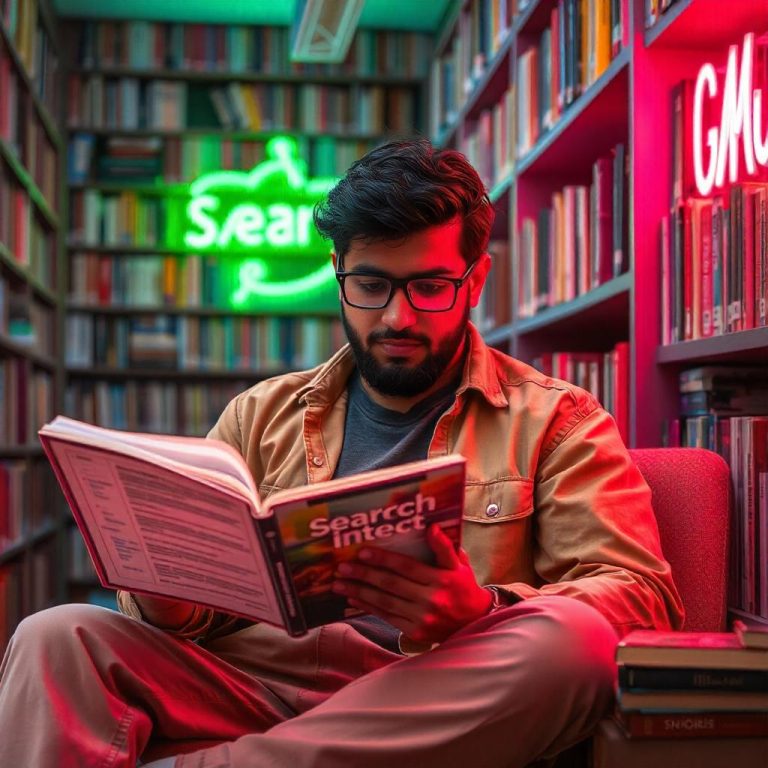How To Do A Site Audit
- Why It Matters: If search engines can’t crawl or index your website, it won’t appear in search results, making it harder for users to find you.
- How to Do It:
- Robots.txt File: Check your site’s robots.txt file to ensure that important pages are not being blocked from search engines.
- XML Sitemap: Ensure your XML sitemap is up to date and includes all relevant pages. Submit it to Google Search Console for indexing.
- Noindex Tags: Verify that no essential pages are marked with a “noindex” tag, which tells search engines not to index them.
- Tools: Use Google Search Console to check crawl errors, and the robots.txt testing tool.
Unlock Your Writing Potential and Start Earning Today with our read online E-book
3. Evaluate Website Speed
- Why It Matters: Page load speed is a critical ranking factor for both user experience and SEO. Slow-loading pages can lead to higher bounce rates and lower rankings.
- How to Do It:
- Use Google PageSpeed Insights or GTmetrix to analyze your site’s load time and performance.
- Check for both desktop and mobile speed, as Google uses mobile-first indexing.
- Look for suggestions on improving speed, such as image optimization, caching, and reducing server response time.
- Key Recommendations:
- Compress large images and use the right format (e.g., WebP).
- Enable browser caching and compression (Gzip).
- Minimize HTTP requests and defer non-essential JavaScript.
4. Perform On-Page SEO Analysis
- Why It Matters: On-page SEO ensures that search engines understand what each page is about and can rank it accordingly.
- How to Do It:
- Title Tags: Ensure each page has a unique, descriptive title tag with relevant keywords.
- Meta Descriptions: Check that every page has a unique meta description that entices users to click through from search results.
- Headings (H1, H2, etc.): Ensure that headings are used correctly, with one H1 per page and relevant keywords included.
- URL Structure: URLs should be short, descriptive, and include keywords.
- Content: Check for thin content, duplicate content, and keyword stuffing. Ensure each page has valuable and relevant content that answers user queries.
- Tools: Use Yoast SEO or SEMrush to analyze individual pages for on-page optimization.
5. Check for Mobile Friendliness
- Why It Matters: With mobile-first indexing, Google primarily uses the mobile version of your site for ranking and indexing.
- How to Do It:
- Use Google’s Mobile-Friendly Test to check how well your website performs on mobile devices.
- Ensure your website is responsive and loads correctly across different screen sizes.
- Verify that touch elements (buttons, links) are appropriately spaced and easy to use on mobile.
- Key Metrics: Page load speed on mobile, responsive design, readability, and usability.
6. Analyze Backlinks
- Why It Matters: Backlinks are a major ranking factor. Having high-quality backlinks can significantly improve your site’s authority and ranking.
- How to Do It:
- Use tools like Ahrefs, Moz, or SEMrush to analyze your backlink profile.
- Check the quality, relevance, and quantity of your backlinks. Remove toxic or low-quality links that could harm your site’s SEO.
- Identify any lost backlinks and attempt to reclaim them.
- Key Metrics: Domain authority, number of backlinks, anchor text used, and link velocity.
7. Conduct Content Analysis
- Why It Matters: High-quality content is essential for SEO. Poor or outdated content can harm your rankings and user engagement.
- How to Do It:
- Review your website’s content to ensure it is unique, relevant, and well-structured.
- Identify content gaps where you can add more valuable content or update old blog posts with fresh information.
- Check for keyword optimization in your content. Ensure that content targets appropriate keywords and that it flows naturally.
- Key Metrics: Content quality, keyword targeting, readability, and engagement.
8. Evaluate User Experience (UX)
- Why It Matters: A great user experience keeps visitors engaged and encourages them to convert, improving site performance and rankings.
- How to Do It:
- Check for intuitive navigation. Ensure users can easily find what they’re looking for.
- Review your website for clear calls-to-action (CTAs) that guide users through the conversion funnel.
- Make sure the design is aesthetically pleasing and easy to use.
- Assess how visitors interact with your site, checking for any pain points that could lead to high bounce rates or low conversions.
- Tools: Hotjar or Crazy Egg can be used to analyze user behavior on your site.
9. Check Security Features
- Why It Matters: Website security is important for both user trust and SEO. Google gives preference to secure websites (those with HTTPS).
- How to Do It:
- Ensure your website uses HTTPS, not HTTP. This can be checked in the browser’s address bar.
- Check for any security issues like broken SSL certificates.
- Make sure your site is protected against malware, hacking, and spam.
- Tools: Use Google Search Console and security tools like Sucuri to identify vulnerabilities.
Start Your Digital Business Today for Just 20 USD
10. Review Analytics and Tracking
- Why It Matters: Accurate data tracking helps you understand how your site is performing and where improvements are needed.
- How to Do It:
- Ensure that Google Analytics and Google Tag Manager are properly installed on your website.
- Check conversion tracking, eCommerce tracking, and any other relevant goals.
- Review performance data like bounce rates, traffic sources, session duration, and user behavior.
- Key Metrics: Traffic sources, user demographics, bounce rate, conversion rate, and session duration.