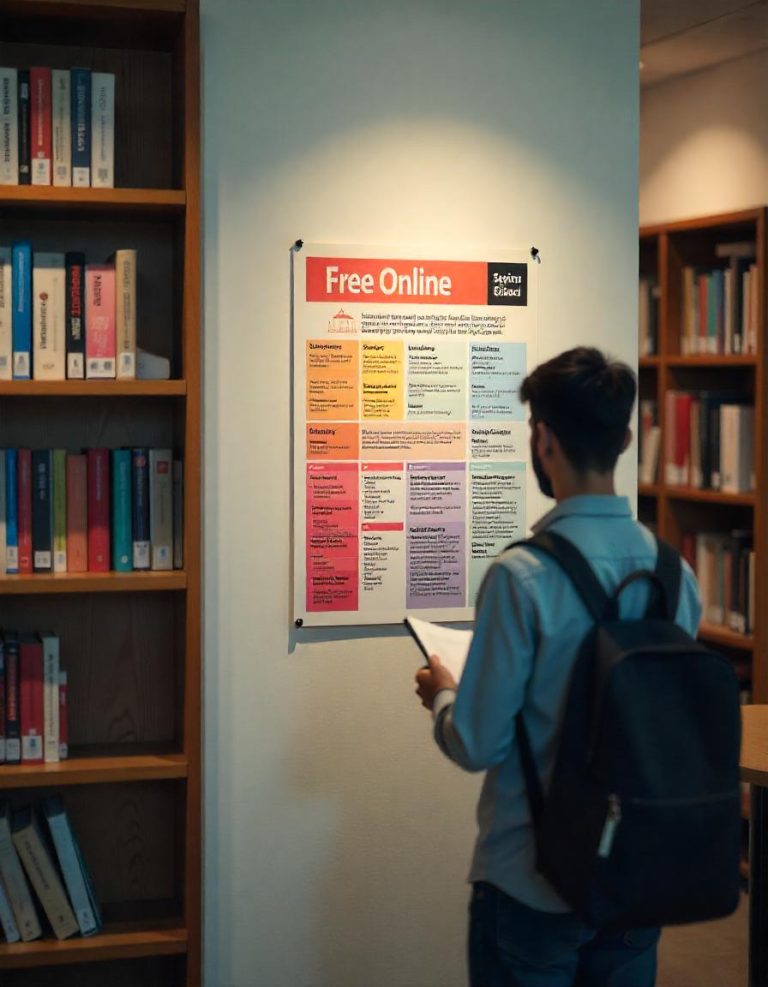Content Writing Tools For Beginners
As a beginner in content writing, utilizing the right tools can significantly enhance your productivity and improve the quality of your writing. Here’s a list of essential tools to help you get started:
Find Out How To Make Money As A Full-Time Writer/Blogger Guide.
1. Writing and Editing Tools
- Google Docs: A free, cloud-based word processor that allows for easy collaboration and editing. It also offers basic grammar and spelling checks.
- Microsoft Word: A widely used word processor with robust formatting options and spell-check features.
- Grammarly: An AI-powered writing assistant that checks grammar, punctuation, and style. It also offers suggestions for enhancing clarity and tone.
2. SEO Tools
- Ubersuggest: A free tool for keyword research and SEO analysis. It provides keyword suggestions, search volume, and competition metrics.
- Yoast SEO (for WordPress): A plugin that helps optimize content for search engines by providing real-time feedback on readability and SEO best practices.
3. Plagiarism Checkers
- Copyscape: A tool that checks for duplicate content across the web to ensure your writing is original.
- Quetext: A plagiarism detection tool that also offers a simple interface and is easy to use for beginners.
4. Research Tools
- Google Scholar: A free search engine for scholarly articles, theses, and books. It’s useful for finding credible sources and references.
- BuzzSumo: A content research tool that allows you to see trending topics and popular content within your niche.
5. Organization and Planning Tools
- Trello: A project management tool that helps you organize writing tasks, deadlines, and ideas visually.
- Evernote: A note-taking app that allows you to organize ideas, research, and drafts in one place.
You Can Start A News Blog To Get Fast Grow
6. Collaboration Tools
- Slack: A communication platform that facilitates team collaboration, making it easier to share ideas and receive feedback.
- Dropbox: A cloud storage service that allows you to save and share your documents securely.
7. Graphic Design Tools
- Canva: A user-friendly graphic design tool that allows you to create visuals for your content, such as social media posts and infographics.
- Pexels: A resource for free stock photos that can enhance your written content visually.
8. Content Management Systems (CMS)
- WordPress: A popular CMS that makes it easy to publish and manage your content. It also offers numerous plugins for SEO and analytics.
- Wix: A website builder that allows you to create and manage a website without extensive coding knowledge.
Get 20 Blog Post For A Price Of Coffee: Content Is King
9. Analytics Tools
- Google Analytics: A powerful tool for tracking website traffic and user behavior, helping you understand how your content performs.
- Social Media Insights: Most social platforms provide analytics that shows how your content is performing and engaging your audience.
These tools can greatly assist you in your content writing journey, helping you to write effectively, optimize for search engines, and manage your projects. Experiment with different tools to find the ones that best suit your writing style and workflow!