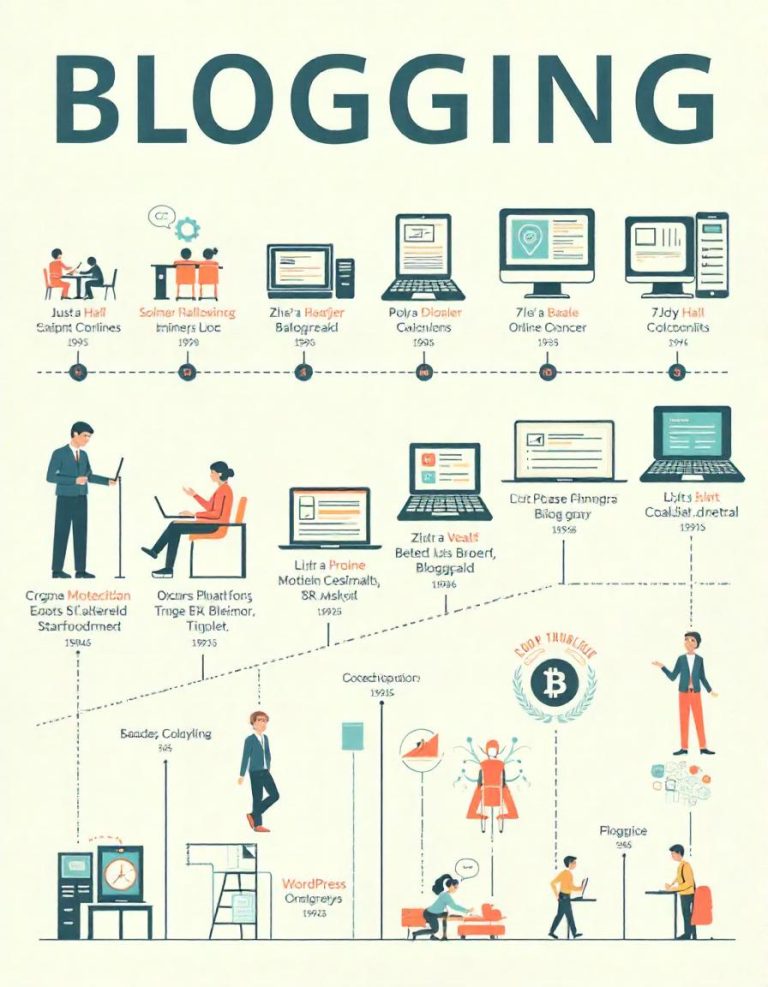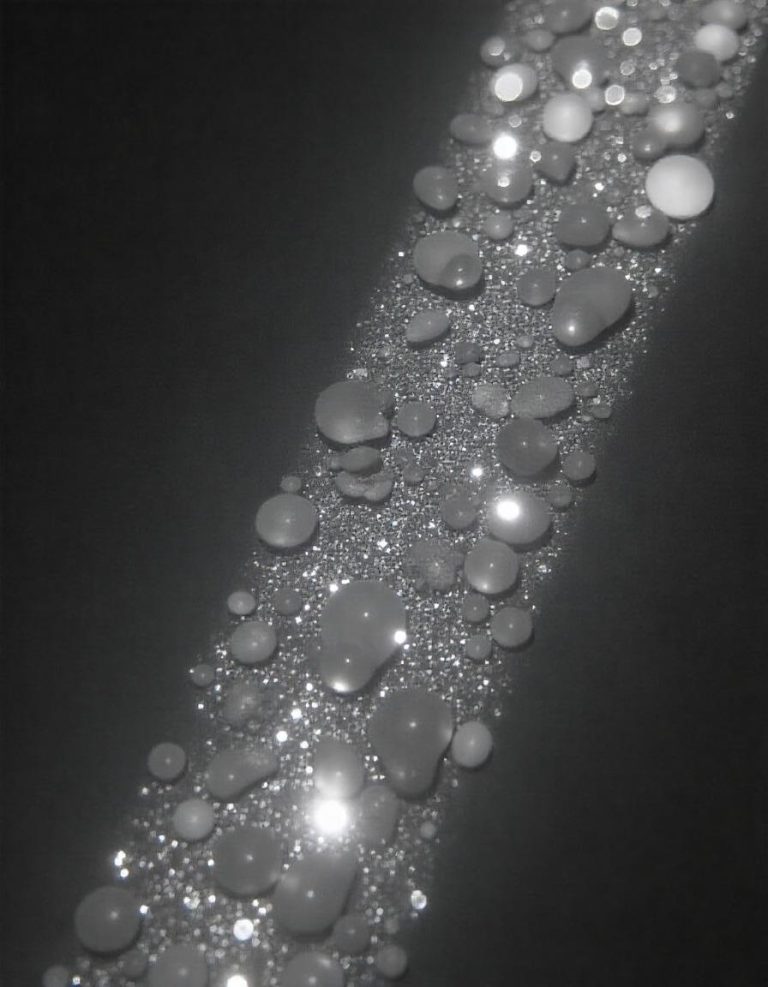Low-Cost Website Branding: A Guide to Building a Professional Online Presence

Having a professional and recognizable online presence is essential for businesses and personal brands. However, budget constraints often make branding seem out of reach for many startups, small businesses, and individuals. The good news is that low-cost website branding is not only possible but can be highly effective with the right strategies. Here’s a comprehensive guide to help you build a strong brand without breaking the bank.
Understanding Website Branding
Website branding involves creating a cohesive identity for your website that reflects your values, mission, and target audience. It encompasses visual elements (logos, colors, fonts), tone of voice, and user experience. A strong brand builds trust, fosters recognition, and sets you apart from competitors.
Why Branding Matters
- First Impressions: Your website is often the first interaction customers have with your brand. A polished, professional site creates a positive impression.
- Consistency: Branding ensures uniformity across all touchpoints, making your business memorable.
- Credibility: A well-branded website conveys professionalism, attracting more customers and clients.
- Emotional Connection: Strong branding helps you resonate with your audience, fostering loyalty.
Steps to Build a Low-Cost Website Brand
1. Define Your Brand Identity
Before diving into design, clarify:
- Your Mission: What does your brand stand for?
- Target Audience: Who are you trying to reach? What are their preferences and pain points?
- Core Values: What principles guide your business?
- Unique Selling Proposition (USP): What makes you different from competitors?
2. Choose a Domain Name and Hosting
- Domain Name: Select a name that’s simple, memorable, and aligned with your brand. Affordable options are available through platforms like Namecheap and Google Domains.
- Hosting: Opt for budget-friendly hosting providers such as Bluehost, SiteGround, or Hostinger.
3. Leverage Free or Affordable Website Builders
Tools like WordPress, Wix, Squarespace, and Weebly allow you to build visually appealing websites without coding. Many offer free plans or affordable monthly subscriptions with customization options.
4. Design a Logo
Your logo is a visual anchor for your brand. Options for low-cost logo creation include:
- DIY Tools: Canva and Looka offer free or low-cost design templates.
- Freelancers: Platforms like Fiverr and Upwork connect you with budget-friendly designers.
- AI Tools: Services like LogoMaker and Hatchful generate logos instantly.
5. Establish a Visual Identity
- Color Palette: Choose 2-4 colors that reflect your brand’s personality. Tools like Coolors and Adobe Color can help.
- Typography: Stick to 1-2 fonts to maintain consistency. Google Fonts offers free options.
- Imagery: Use high-quality stock images and icons from sites like Unsplash, Pexels, or Flaticon.
6. Create Engaging Content
Content is the backbone of your website. Focus on:
- Homepage: Clearly communicate who you are, what you offer, and how you solve your audience’s problems.
- Blog: Share valuable, keyword-rich articles to attract organic traffic.
- Call-to-Actions (CTAs): Encourage users to take specific actions (e.g., “Sign Up” or “Learn More”).
7. Optimize for User Experience (UX)
A seamless user experience keeps visitors engaged:
- Navigation: Ensure menus and links are intuitive.
- Mobile Responsiveness: Use responsive design to make your site mobile-friendly.
- Speed: Optimize images and use caching plugins to improve load times.
8. Incorporate Social Proof
Showcase trustworthiness with:
- Testimonials: Highlight customer reviews.
- Portfolio: Display past work or projects.
- Certifications: Include any relevant credentials or accolades.
9. Use Free or Affordable Analytics Tools
Track your website’s performance with tools like Google Analytics, Hotjar, or Matomo. These provide insights into visitor behavior and help refine your branding strategy.
Tips for Maintaining Low-Cost Branding
- DIY When Possible: Use free tools and resources for tasks like design and content creation.
- Prioritize Essentials: Focus on elements that directly impact user perception and experience.
- Leverage Community: Join forums, Facebook groups, or Reddit communities to exchange ideas and get feedback.
- Iterate: Continuously improve based on feedback and performance metrics.
Common Mistakes to Avoid
- Overcomplicating Design: Simplicity often has a greater impact.
- Ignoring Mobile Users: A significant portion of traffic comes from mobile devices.
- Inconsistent Branding: Mismatched visuals and messaging can confuse visitors.
- Skipping SEO: Neglecting search engine optimization limits your reach.
Low-cost website branding requires creativity, resourcefulness, and strategic planning. By focusing on clarity, consistency, and user experience, you can build a compelling online presence that reflects your values and connects with your audience—all within a budget. Whether you’re a budding entrepreneur or an individual professional, these strategies empower you to compete effectively in the digital marketplace.