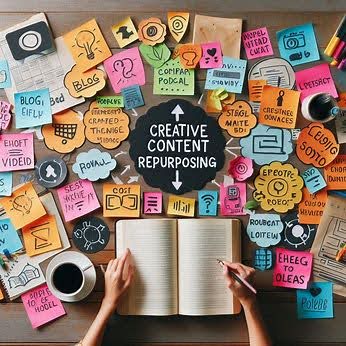Graphic Design for Email Marketing

Email remains a cornerstone of effective communication. However, the success of an email marketing campaign hinges on more than just compelling copy; graphic design plays a crucial role in grabbing attention, conveying your message, and driving engagement. In this article, we explore the essentials of graphic design for email marketing, offering insights to help you create visually appealing and impactful emails.
The Importance of Graphic Design in Email Marketing
Graphic design enhances the readability, appeal, and functionality of your emails. It creates a visual hierarchy that guides readers through your content, highlights key messages, and fosters brand recognition. A well-designed email can:
- Boost open and click-through rates.
- Strengthen your brand’s identity.
- Improve user experience and readability.
- Enhance the effectiveness of your call-to-action (CTA).
Key Principles of Graphic Design for Emails
1. Simplicity
Overloading an email with too many elements can overwhelm your audience. Focus on clean, uncluttered designs that communicate your message clearly. Minimalist layouts often perform better as they are easier to navigate and faster to load.
2. Consistent Branding
Your email design should align with your overall brand identity. Use consistent colors, fonts, and logos to reinforce brand recognition. This cohesion builds trust and familiarity with your audience.
3. Visual Hierarchy
Guide your readers’ eyes through the email by organizing content in a logical flow. Use headings, subheadings, and varying font sizes to emphasize key points. Employ whitespace effectively to create breathing room and reduce visual clutter.
4. Mobile Responsiveness
Over 50% of emails are opened on mobile devices. Ensure your design is responsive, meaning it adjusts seamlessly to different screen sizes. Use legible fonts, appropriately sized buttons, and vertically stacked layouts for mobile optimization.
5. Eye-Catching Imagery
Images can convey emotions and messages faster than text. Use high-quality visuals, but avoid large file sizes that may slow loading times. Infographics, illustrations, and product images can all enhance your email’s appeal.
Essential Elements of a Well-Designed Email
1. Header
Your header is the first thing recipients see. Include your logo, a navigation bar (if applicable), and a strong headline that captures attention.
2. Body Content
Present your message in digestible chunks. Use bullet points, short paragraphs, and bold text for emphasis. Include relevant visuals that support your message without overwhelming the design.
3. Call-to-Action (CTA)
The CTA is the most critical part of your email. Make it stand out with contrasting colors, actionable text (e.g., “Shop Now” or “Learn More”), and ample spacing around the button. Ensure CTAs are easy to tap on mobile devices.
4. Footer
Your footer should include essential information such as contact details, social media links, and an unsubscribe option to comply with email marketing regulations like GDPR and CAN-SPAM.
Best Practices for Email Graphic Design
1. Optimize File Sizes
Large files can slow down loading times, leading to higher bounce rates. Compress images and use formats like JPEG or PNG for optimal quality-to-size ratio.
2. Test Your Designs
Preview your email on multiple devices and email clients to ensure it displays as intended. Testing helps you catch issues with layout, images, or functionality before sending.
3. Use Web-Safe Fonts
Stick to web-safe fonts like Arial, Verdana, or Times New Roman to ensure consistency across platforms. If you use custom fonts, provide fallback options.
4. Limit the Use of GIFs and Animations
While animations can add dynamism, excessive use may distract from your message or cause loading issues. Use them sparingly and ensure they do not autoplay too quickly.
5. Include Alt Text for Images
Alt text improves accessibility and ensures your message is conveyed even if images fail to load. It’s particularly important for recipients with visual impairments.
Tools for Designing Email Graphics
Several tools can help you create professional-quality email graphics:
- Canva: User-friendly with templates and drag-and-drop functionality.
- Adobe Creative Suite (Photoshop, Illustrator): Ideal for advanced designs and customization.
- Figma: Excellent for collaborative design projects.
- BEE Free: Specialized for email design with ready-to-use templates.
Graphic design is integral to the success of email marketing campaigns. By adhering to design principles, focusing on user experience, and employing the right tools, you can create visually engaging emails that resonate with your audience. Whether you’re a seasoned marketer or a beginner, mastering the art of email design can elevate your campaigns and drive better results.
Remember, the goal is not just to make your emails look good but to ensure they communicate effectively and inspire action. Start experimenting with your designs today and watch your email marketing performance soar!