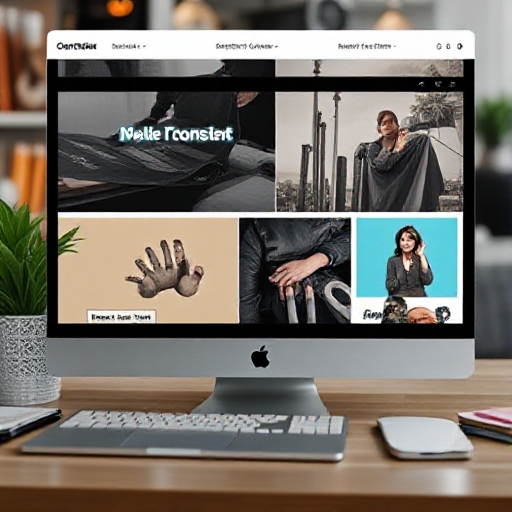Cheap Social Media Branding and Design: An Educative Guide

Social media branding and design are essential components for businesses and individuals looking to stand out, connect with audiences, and build a strong identity. However, the cost of professional branding and design services can often be prohibitive, especially for small businesses, startups, or individuals with limited budgets. Thankfully, there are affordable and effective ways to establish a solid social media presence without breaking the bank.
This article will provide a comprehensive guide on how to achieve cheap social media branding and design, offering practical tips, tools, and strategies to help you create an impactful online presence.
What Is Social Media Branding?
Social media branding refers to the creation and management of a unique, consistent, and recognizable identity across various social media platforms. It involves visual elements such as logos, color schemes, fonts, and imagery, as well as tone of voice and messaging. The goal is to establish a connection with your audience, build trust, and foster recognition.
Why Social Media Branding Matters
- Recognition: Consistency in branding across social media platforms helps your audience immediately recognize your content.
- Trust and Credibility: A professional, well-thought-out design signals credibility and reliability, which is crucial in gaining trust.
- Audience Engagement: Effective branding and design can increase audience engagement, leading to more likes, shares, and comments.
- Competitive Advantage: In a saturated market, strong branding sets you apart from the competition.
How to Achieve Cheap Social Media Branding and Design
Achieving great social media branding on a budget is possible with the right tools, strategies, and approaches. Here’s how you can do it:
1. Leverage Free and Affordable Design Tools
Several tools are available to help you create professional-looking social media designs without the need for a graphic designer. Some of the most popular and budget-friendly tools include:
- Canva: Canva is a popular tool that offers a wide variety of pre-designed templates for social media posts, banners, stories, and ads. It has both free and paid plans, but the free plan offers plenty of resources for starting your branding journey.
- Crello: Similar to Canva, Crello allows you to design stunning social media content with templates for every platform. It also has free and affordable plans.
- Piktochart: While primarily focused on infographics, Piktochart can be used to create simple, effective social media visuals.
- Adobe Spark: Adobe Spark offers easy-to-use tools for creating social media posts, videos, and web pages. It has both free and premium versions, allowing you to scale your designs as needed.
These tools are intuitive, user-friendly, and often come with pre-set dimensions for social media platforms, ensuring that your designs look great on Facebook, Instagram, Twitter, LinkedIn, and more.
2. Use Templates and Pre-Made Kits
When you need to save time and money, templates and design kits can be a great resource. Many websites offer free or inexpensive social media templates, allowing you to quickly customize your visuals without starting from scratch. Websites like Envato Elements, Creative Market, and Etsy offer templates for social media posts, banners, ads, and even logos that you can personalize to match your brand.
Templates typically come with the right color schemes, fonts, and layouts for various social platforms. By editing these templates, you can create a cohesive and professional-looking brand identity without the need for design skills.
3. Simplify Your Branding
A complicated branding strategy can be costly, but simplicity is both cost-effective and impactful. Focus on the following key elements to keep things affordable:
- Logo: Create a simple yet memorable logo using free tools like Canva or Looka. You can also opt for a free logo maker if you’re just starting out.
- Color Palette: Choose a limited color palette that works well across all social media platforms. Stick to two or three colors to keep costs low and branding consistent.
- Fonts: Limit your font choices to two or three. Many free and paid fonts are available through Google Fonts or similar services.
By keeping your branding elements simple, you can ensure consistency across all platforms without needing to hire a designer.
4. Consistency Is Key
Consistency in design is crucial for branding success. Once you’ve established your brand’s color scheme, logo, and fonts, apply them uniformly across all your social media platforms. This makes your brand recognizable and professional. Tools like Buffer, Hootsuite, or Later allow you to plan and schedule posts in advance, ensuring that your branding remains consistent over time.
5. DIY Photography and Visuals
Instead of purchasing expensive stock images or hiring a photographer, you can create your own visuals. Here’s how to do it affordably:
- Smartphone Photography: Modern smartphones have powerful cameras capable of taking high-quality photos for social media. Focus on lighting and composition to create professional-looking images without needing a professional camera.
- Free Image Sources: Websites like Unsplash, Pexels, and Pixabay offer high-quality stock images for free. You can use these images to enhance your posts and design templates.
When using your own photos or free stock images, ensure they align with your brand’s tone and message.
6. Use Social Media Platforms’ Built-in Design Tools
Many social media platforms offer built-in tools to help you design posts directly within their apps. For example:
- Instagram Stories Editor: Instagram offers a range of design tools for creating attractive stories, including fonts, stickers, filters, and layout options.
- Facebook Creator Studio: Facebook’s Creator Studio allows you to schedule posts and create simple, eye-catching content directly on the platform.
- Twitter Media Studio: Twitter’s native tools allow you to edit images and videos for your tweets.
These free tools can help you maintain your social media presence without the need for third-party design software.
7. Engage a Community or Freelancer
If you want a custom design but can’t afford an agency, consider working with a freelancer or leveraging communities. Websites like Fiverr, Upwork, and 99designs offer affordable freelance design services, where you can find designers who specialize in social media branding. Many freelancers offer competitive rates for small businesses or personal projects.
Alternatively, some online communities, like Reddit’s Design or Canva groups, may offer free or low-cost design resources, tips, or collaborative opportunities.
Additional Tips for Affordable Social Media Branding:
- User-Generated Content (UGC): Encourage your audience to create content related to your brand. Sharing UGC not only saves you design time but also builds engagement and community.
- Repurpose Content: Recycle content across different platforms, adapting the format and size to each platform. For example, a blog post can be repurposed into a Twitter thread, an Instagram post, or a LinkedIn article.
- Optimize for Each Platform: Make sure that your branding is optimized for each social media platform’s requirements, including image dimensions and video formats.
Building a strong social media presence doesn’t have to cost a fortune. By utilizing free or low-cost tools, templates, and simplifying your branding approach, you can establish a professional identity that resonates with your audience. Whether you’re a small business, startup, or individual looking to grow your online presence, these strategies will help you achieve affordable social media branding and design that stands out and drives engagement.