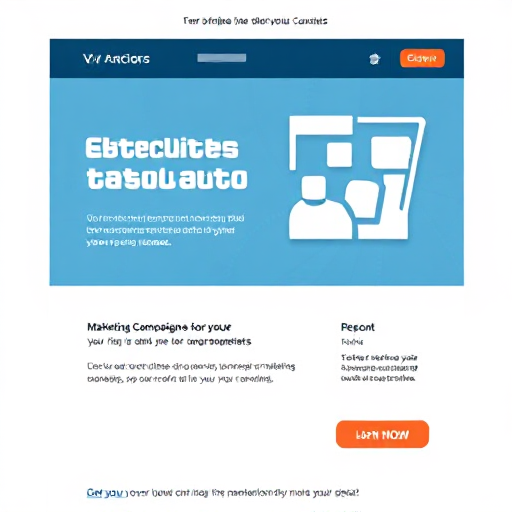Low-Cost Social Media Marketing Graphics

Social media marketing is essential for businesses and brands to stay relevant and visible. One of the key elements in social media marketing is visual content, such as graphics. Engaging graphics can make a huge impact on how audiences interact with your content. However, high-quality graphics can sometimes come with hefty price tags, especially if you need to hire a designer or purchase expensive software. Fortunately, there are many ways to create low-cost social media marketing graphics that are both effective and visually appealing.
This article will guide you through the essentials of low-cost social media marketing graphics, how to create them, and the best tools and strategies to get the most out of your budget.
Why Graphics Matter in Social Media Marketing
Graphics play a crucial role in social media marketing for several reasons:
- Attract Attention: People are more likely to engage with content that includes visual elements. Graphics can make your posts stand out in a crowded feed.
- Convey Information Quickly: Visuals are processed faster by the brain compared to text. Graphics allow you to convey key messages or ideas quickly.
- Increase Engagement: Posts with engaging graphics tend to get more likes, shares, comments, and clicks. This boosts your reach and helps you connect with a larger audience.
- Establish Brand Identity: Consistent and high-quality graphics help reinforce your brand’s identity and create a sense of professionalism, which builds trust with your audience.
Key Types of Social Media Graphics
Before we dive into creating low-cost graphics, it’s important to understand the various types of visuals that can be used across social media platforms:
- Posts and Memes: These are the most common forms of social media graphics, typically used for sharing text-based content with an image or background.
- Infographics: Infographics combine text, data, and visuals to present information in a digestible and engaging format.
- Banners and Cover Photos: Social media platforms like Facebook, Twitter, and LinkedIn allow you to customize your profile with banners and cover photos, which should visually represent your brand.
- Stories and Slides: Stories on platforms like Instagram and Facebook are short-lived but often highly engaging. Graphics tailored to these formats can increase visibility and interaction.
- Ads: Graphics used for paid ads on social media can drive traffic and conversions. Eye-catching and well-designed ads are essential for campaign success.
Low-Cost Tools for Creating Social Media Graphics
There are several free or affordable tools that can help you create professional-looking social media graphics without the high costs of hiring a designer or purchasing expensive software. Here are some of the best options:
- Canva:
- Overview: Canva is one of the most popular and user-friendly graphic design platforms. It offers a free version with access to a wide range of templates, stock images, and fonts. The Pro version includes more advanced features and a broader library of assets, but the free version is sufficient for most needs.
- How It Helps: Canva allows you to create visually stunning posts, banners, infographics, and more, even if you don’t have any design experience. The drag-and-drop interface makes it simple to customize templates to match your brand’s style.
- Crello:
- Overview: Crello is another design tool similar to Canva, offering both free and paid plans. It boasts a large library of templates, animations, and stock photos.
- How It Helps: Crello is ideal for creating static and animated graphics, including posts for Instagram, Facebook, and more. The free version provides many resources that can help create engaging social media content.
- Adobe Spark:
- Overview: Adobe Spark offers a free plan that includes the ability to create social media graphics, web pages, and videos. While the premium plan unlocks more advanced features, the free version is enough for basic design tasks.
- How It Helps: Adobe Spark’s templates are well-suited for social media posts, and it integrates well with other Adobe tools, making it a good choice for those who want access to a more extensive suite of tools.
- Snappa:
- Overview: Snappa is a straightforward and intuitive tool for creating social media graphics. It has a free plan with access to thousands of templates, images, and fonts.
- How It Helps: Snappa is great for creating fast, high-quality graphics for posts, headers, and ads. Its library of templates ensures that even beginners can produce eye-catching designs quickly.
- GIMP (GNU Image Manipulation Program):
- Overview: GIMP is a powerful free and open-source image editor, often considered a free alternative to Adobe Photoshop. It’s suitable for more advanced users who need greater control over their designs.
- How It Helps: GIMP offers features like photo manipulation, advanced layering, and detailed editing, making it a great choice for users with design skills.
Strategies for Creating Effective Social Media Graphics on a Budget
Now that you know the best tools to use, here are some strategies to make sure your low-cost social media graphics are both effective and eye-catching:
- Use Templates: Templates are a great way to speed up the design process. They are pre-designed with layouts, fonts, and colors that are ready to be customized. You can find free and affordable templates on most design platforms like Canva, Crello, and Snappa. Templates help maintain consistency and can elevate your content’s appearance without needing to start from scratch.
- Stay On-Brand: Consistency is key in branding. Use the same colors, fonts, and logo across all your graphics to reinforce your brand identity. If you’re using a free design tool, make sure to upload your logo and set custom brand colors so they can be easily applied to any design.
- Keep It Simple: While it’s tempting to fill your graphics with lots of information, simplicity often leads to better engagement. Use a clear, concise message, and don’t overcrowd your design with too many elements. Focus on a central idea, and use visuals that support that message.
- Incorporate User-Generated Content: User-generated content (UGC) can be a great addition to your social media graphics. You can ask your followers to share their photos or testimonials, which can then be featured in your graphics. This approach adds authenticity and can help build a stronger connection with your audience.
- Leverage Free Stock Photos: High-quality stock photos can elevate your graphics, but they can also be expensive. Thankfully, there are many websites offering free stock photos that you can use in your designs, such as Unsplash, Pexels, and Pixabay. Always make sure the photos are free for commercial use to avoid copyright issues.
- Experiment with Animation: Adding simple animations or motion graphics to your posts can make them more eye-catching. Some platforms like Crello and Canva offer animation features in their free versions. Use animations subtly to enhance your design without overwhelming the viewer.
- Optimize for Each Platform: Each social media platform has its own dimensions and preferred formats for posts. Make sure to create graphics that are optimized for each platform’s requirements to ensure your visuals look great everywhere. Tools like Canva and Crello offer preset dimensions for different platforms to help with this.
Creating low-cost social media marketing graphics doesn’t mean you have to sacrifice quality or creativity. With the right tools and strategies, you can produce stunning visuals that engage your audience, reinforce your brand, and drive results. By taking advantage of free design tools, templates, and stock photos, you can create professional-looking graphics without breaking the bank.
Remember to stay consistent, keep it simple, and optimize your graphics for each platform. Whether you’re posting on Instagram, Facebook, Twitter, or LinkedIn, these low-cost solutions will help you maintain a strong and visually appealing social media presence.