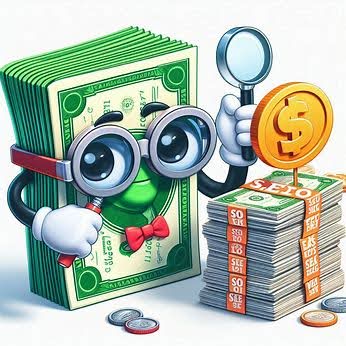How To Create A Content Calendar On A Budget
A content calendar is a crucial tool for organizing and planning your content marketing efforts. It helps ensure consistent posting, strategic content distribution, and alignment with your business goals. Creating a content calendar doesn’t have to be an expensive endeavor. With careful planning and resourcefulness, you can develop an effective content calendar on a budget. Here’s how:
1. Define Your Goals
Before creating your content calendar, it’s essential to define your content marketing goals. Understanding what you aim to achieve will guide your content planning. Common goals include:
- Increasing Website Traffic: Focus on SEO-optimized blog posts and articles.
- Boosting Engagement: Plan interactive content such as polls, quizzes, and social media posts.
- Generating Leads: Create gated content like ebooks and whitepapers to capture leads.
- Building Brand Awareness: Share informative and entertaining content to attract a broader audience.
Clear goals will help you prioritize content types and topics that align with your objectives.
2. Choose the Right Tools
Numerous free and low-cost tools can help you create and manage your content calendar efficiently. Some popular options include:
- Google Sheets: A versatile and free tool for creating a simple yet effective content calendar.
- Trello: A free project management tool that offers visual boards for organizing tasks and deadlines.
- Notion: An all-in-one workspace with free and paid plans, ideal for creating collaborative content calendars.
- Asana: A project management tool with free plans that can be used to manage your content schedule.
These tools offer various features to help you stay organized and on track without significant financial investment.
3. Brainstorm Content Ideas
Generating a list of content ideas is the next step. Consider the following strategies to brainstorm ideas:
- Audience Research: Identify common questions, pain points, and interests of your target audience.
- Competitor Analysis: Analyze your competitors’ content to identify gaps and opportunities.
- SEO Tools; Use free tools like Google Keyword Planner and Ubersuggest to find popular search terms and topics.
- Seasonal and Industry Events: Plan content around holidays, industry events, and seasonal trends.
Collect a diverse range of ideas that can be developed into various content types such as blog posts, social media updates, videos, and infographics.
4. Organize Content Types and Channels
Determine the types of content you will create and the channels through which you will distribute them. This might include:
- Blog Posts: Articles on your website to drive organic traffic.
- Social Media Posts: Updates, images, videos, and stories on platforms like Facebook, Instagram, LinkedIn, and Twitter.
- Email Newsletters: Regular updates to keep your audience informed and engaged.
- Videos: Tutorials, interviews, and behind-the-scenes content for YouTube or social media.
- Infographics: Visual representations of data and information.
Decide on the frequency and platform for each content type to ensure a balanced and varied content mix.
5. Create a Content Calendar Template
Using your chosen tool, create a content calendar template. Essential elements to include are:
- Dates: Daily, weekly, or monthly slots depending on your posting frequency.
- Content Titles: Working titles for each piece of content.
- Content Type: Blog post, social media update, email newsletter, etc.
- Distribution Channels: Platforms where the content will be published.
- Deadlines: Creation, editing, and publishing deadlines to keep the process on track.
- Responsible Parties: Assign team members responsible for each task.
A clear and detailed template will streamline your planning and ensure nothing falls through the cracks.
6. Plan and Schedule Content
Populate your content calendar with the ideas and details you’ve gathered. Tips for efficient planning include:
- Batch Content Creation: Create multiple pieces of content in one go to save time and maintain consistency.
- Repurpose Content: Plan to repurpose existing content into different formats to maximize its value.
- Seasonal Content: Schedule seasonal and event-based content well in advance to capitalize on timely opportunities.
- Flexibility: Leave room for spontaneous content to respond to trending topics or industry news.
Scheduling content in advance ensures a consistent posting schedule and allows for more strategic planning.
7. Monitor and Adjust
Regularly review and adjust your content calendar based on performance metrics and changing priorities. Use analytics tools to track the success of your content and make data-driven decisions:
- Google Analytics: Monitor website traffic and user behavior.
- Social Media Insights: Track engagement, reach, and demographics on social media platforms.
- Email Marketing Tools: Analyze open rates, click-through rates, and conversions.
Adjust your content calendar based on these insights to optimize your strategy and achieve better results.
Creating a content calendar on a budget is entirely feasible with the right approach and tools. By defining your goals, leveraging free and affordable tools, brainstorming ideas, and planning strategically, you can develop an effective content calendar that keeps your marketing efforts organized and focused. Regular monitoring and adjustments will ensure your content remains relevant and impactful, driving consistent results without significant financial investment.
For more information, email admin@1dollarcreatives.com.