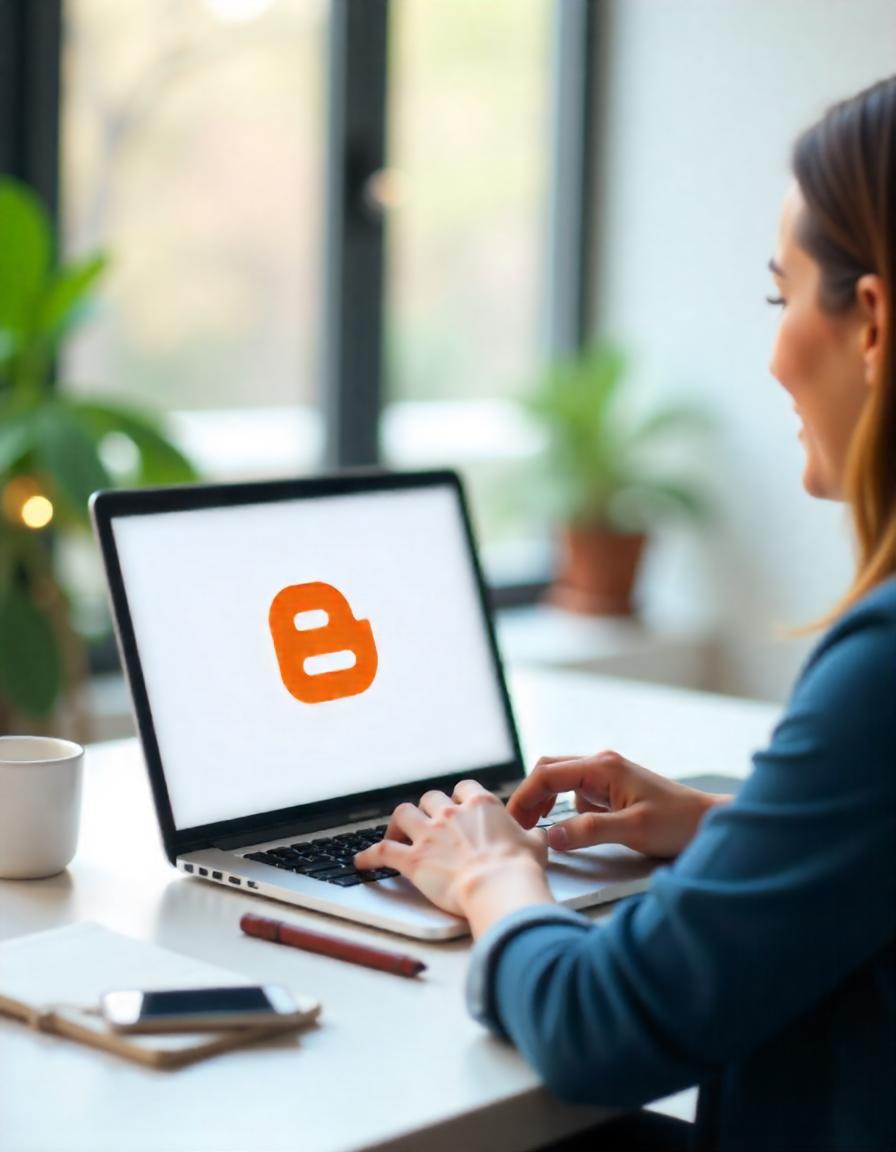How To Start Blogging With Google: A Beginner’s Guide
Google offers a range of tools and platforms that can help anyone start blogging, whether for personal expression or building a business. In this guide, we’ll explore how to leverage Google’s free tools to create, manage, and grow your blog. From Google Blogger to Google Analytics, these resources are designed to help you succeed in the world of blogging.
Find Out How To Make Money As A Full-Time Writer/Blogger Guide
1. Getting Started with Google Blogger
Google Blogger is one of the easiest platforms for beginners who want to start a blog quickly without worrying about technicalities. Here’s how you can set up a blog using Google Blogger:
- Sign up with Google Account: Since Blogger is a Google service, you’ll need a Google account. If you don’t have one, create one.
- Choose a Blog Name and URL: Once you’ve logged in, you can choose a unique name for your blog and select a blog address (URL). For example, www.yourblogname.blogspot.com.
- Pick a Template: Blogger offers several customizable templates that allow you to design your blog with ease. Pick one that suits your style, and customize it according to your needs.
- Start Writing: After setting up your blog, you can start creating blog posts. Blogger’s user-friendly editor makes it simple to add text, images, videos, and links to your posts.
2. Optimizing Your Blog for Google Search
Getting your blog noticed by Google’s search engine can help drive traffic and grow your audience. Here’s how to optimize your blog for better search engine visibility:
- Use SEO-Friendly Titles and Descriptions: Ensure each blog post has a catchy, relevant title and a well-written meta description that includes targeted keywords.
- Add Alt Text to Images: Google can’t read images, but by adding descriptive alt text to your images, it helps improve your SEO and makes your content accessible.
- Focus on Keyword Research: Use Google Keyword Planner or other keyword tools to identify what your target audience is searching for and integrate these keywords naturally into your posts.
- Create Quality Content: Google ranks content based on quality, so make sure your posts are informative, engaging, and well-written.
Find Out How To Make Money As A Full-Time Writer/Blogger Guide
3. Enhancing Your Blog with Google Analytics
Google Analytics is a powerful tool that helps you track your blog’s performance. Here’s how you can use it to understand your audience and improve your content strategy:
- Set Up Google Analytics: To track your blog’s traffic, sign up for Google Analytics and link it to your Blogger account.
- Monitor Traffic Sources: Google Analytics will show you where your visitors are coming from (organic search, social media, etc.) and which posts are performing the best.
- Track User Behavior: You can see how long people stay on your blog, which pages they visit, and what actions they take (such as signing up for a newsletter or clicking on ads).
- Set Goals: Use Google Analytics to set measurable goals, like increasing blog traffic or converting visitors into subscribers.
4. Monetizing Your Blog with Google AdSense
If you’re looking to turn your blog into a source of income, Google AdSense is one of the most popular and accessible monetization options available:
- Apply for AdSense: Once your blog has consistent traffic, apply for Google AdSense, which places ads on your blog.
- Earn Money with Ads: AdSense places targeted ads based on your blog’s content and your readers’ interests. You earn money when visitors click on or view the ads.
- Optimize Ad Placement: Experiment with different ad placements to maximize your earnings. Place ads where they are visible but not intrusive.
Find Out How To Make Money As A Full-Time Writer/Blogger Guide
5. Promoting Your Blog Using Google Tools
Beyond Google Blogger and AdSense, there are other Google tools you can use to grow your audience and promote your content:
- Google Search Console: This free tool helps you monitor how Google is indexing your blog and provides insights on potential issues affecting your search visibility.
- Google My Business: If you’re blogging about a local topic or a business, setting up a Google My Business account can help your blog appear on local search results.
- Google Drive and Docs: Use Google Drive to store and organize your blog content and collaborate with other writers if needed. Google Docs is a great tool for drafting and editing blog posts before publishing.
6. Using Google Photos and YouTube for Multimedia Content
Adding multimedia elements like photos and videos can significantly enhance your blog posts. Here’s how to integrate Google’s multimedia tools:
- Google Photos: Store your photos in Google Photos and easily insert them into your blog posts. The platform offers great storage space, and your photos will be automatically backed up.
- YouTube Integration: If you create video content, YouTube is the perfect platform to host your videos. You can embed YouTube videos directly into your Blogger posts to increase engagement.
7. Leveraging Google Ads to Promote Your Blog
Google Ads is a paid advertising service that allows you to target specific audiences and increase traffic to your blog:
- Create Targeted Campaigns: Google Ads enables you to create ads that are shown to users who are interested in your niche.
- Pay-per-click Advertising: You only pay when users click on your ad, making it a cost-effective way to boost blog traffic.
- Set a Budget: With Google Ads, you can set a daily or monthly budget to control your advertising expenses.
Find Out How To Make Money As A Full-Time Writer/Blogger Guide
8. Google’s Blogger Community and Support
If you need help or inspiration, Google’s Blogger community and support forums are excellent resources. You can connect with other bloggers, ask for advice, and find tips on improving your blogging experience.
Google offers an array of tools that make blogging easier, more effective, and potentially profitable. Whether you’re using Blogger to create your site, Google Analytics to track your performance, or AdSense to monetize your content, these tools provide the foundation for a successful blogging journey. By focusing on SEO, creating engaging content, and promoting your blog using Google’s services, you’ll be well on your way to building an online presence that stands out.