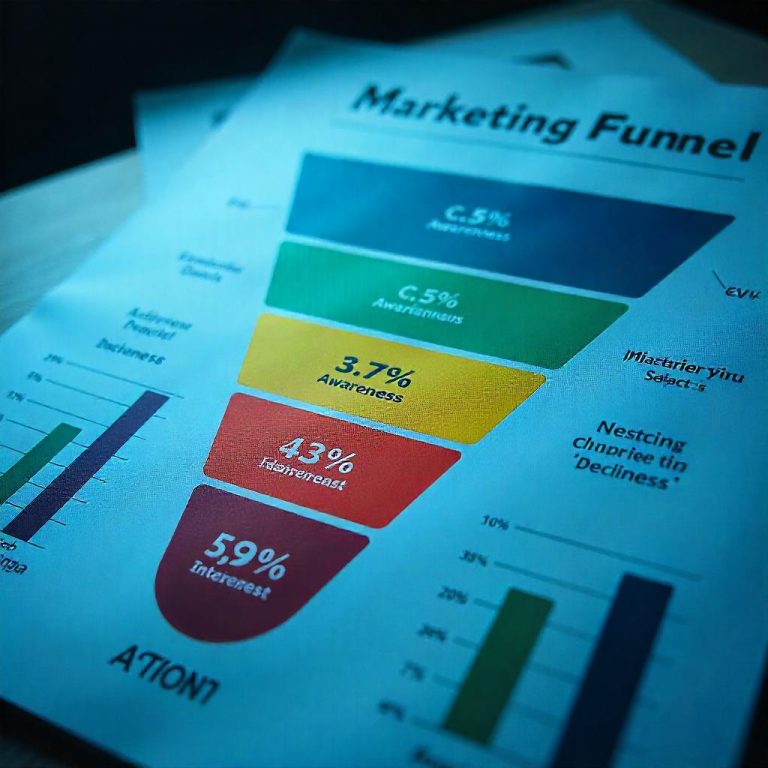How To Optimize A Website For SEO
Optimizing a website for SEO (Search Engine Optimization) is essential to increase visibility in search engines, attract organic traffic, and improve user experience. SEO involves a range of on-page and off-page tactics that align with search engine algorithms, making it easier for search engines to crawl, index, and rank your site. Here’s a comprehensive guide on how to optimize a website for SEO:
Start Your Digital Business Today for Just 20 USD
1. Keyword Research
- Identify Relevant Keywords: Use tools like Google Keyword Planner, Ahrefs, or SEMrush to find keywords relevant to your niche. Look for keywords with a balance of search volume and competition level.
- Focus on Long-Tail Keywords: Long-tail keywords (e.g., “how to optimize website for SEO beginners”) often have less competition and can attract highly targeted traffic.
- Assess User Intent: Ensure that your keywords align with user intent, such as informational (e.g., “SEO tips”), navigational, or transactional intent.
2. On-Page Optimization
- Optimize Page Titles and Meta Descriptions: Ensure each page has a unique, descriptive title (within 60 characters) and meta description (within 155 characters) that includes target keywords and accurately represents the content.
- Use Header Tags (H1, H2, H3): Break down content with headers to make it readable. Use H1 tags for titles and H2 and H3 tags for subheadings to provide structure and include relevant keywords naturally.
- Write Quality Content: Create informative, valuable, and original content that directly answers user questions and keeps readers engaged.
- Keyword Placement: Use keywords in the title, headers, and within the first 100 words of your content. Avoid overstuffing and focus on a natural flow.
- Optimize Images: Compress images to reduce loading time and use descriptive file names and ALT text, which should include relevant keywords.
Digital Marketing for Beginners: Learn Affiliate Marketing and Facebook Ads
3. Mobile Optimization
- Ensure Mobile-Friendliness: Since Google uses mobile-first indexing, it’s essential that your site is fully responsive. Test your site’s mobile-friendliness with Google’s Mobile-Friendly Test tool.
- Improve Mobile Navigation: Use easy-to-tap buttons and a straightforward layout for mobile users. Ensure all content is accessible without pinching or zooming.
4. Page Speed Optimization
- Minimize HTTP Requests: Reduce the number of elements on each page (e.g., images, scripts, CSS files) to decrease loading time.
- Use Browser Caching: Store parts of your website data locally in users’ browsers, so they don’t need to reload it on each visit.
- Optimize and Compress Images: Use tools like TinyPNG or ImageOptim to compress images without sacrificing quality.
- Minify Code: Remove unnecessary characters from HTML, CSS, and JavaScript files. Tools like Google PageSpeed Insights and GTmetrix can identify and fix speed issues.
5. Content Strategy
- Create Quality, Authoritative Content: Publish in-depth, informative articles that address common questions and topics in your niche.
- Use Internal Linking: Link to related pages within your site to improve navigation and help search engines understand the structure and hierarchy of your content.
- Add Fresh Content Regularly: Search engines prioritize sites with up-to-date information, so update old content and add new posts to keep the site relevant.
- Use Multimedia: Incorporate videos, infographics, and images to enrich the content and keep users engaged.
Unlock the Secrets to Starting a Successful Career in Digital Marketing!
6. Technical SEO
- XML Sitemap: Create an XML sitemap and submit it to Google Search Console. This helps search engines understand the structure of your site and find all pages.
- Optimize URL Structure: Use short, descriptive URLs with keywords (e.g., “yourwebsite.com/seo-guide”) for clarity and relevance.
- Implement HTTPS: HTTPS adds a layer of security, which is a ranking factor. Ensure your site uses an SSL certificate.
- Fix Broken Links: Regularly check for broken links using tools like Screaming Frog or Google Search Console, and fix them to maintain a positive user experience.
7. Schema Markup
- Add Structured Data: Use schema markup to provide search engines with detailed information about your pages. Schema can enhance search results with rich snippets, displaying star ratings, event dates, or other information that can attract clicks.
- Focus on Local Schema: For local businesses, add Local Business schema to help Google show your business information in local search results.
8. Link Building
- Acquire Quality Backlinks: Seek links from authoritative, reputable websites in your industry. High-quality backlinks improve your domain authority and help boost your rankings.
- Guest Blogging: Contribute content to reputable blogs within your niche to gain exposure and a backlink to your site.
- Create Shareable Content: Publish valuable content, like industry reports, infographics, or guides, which other sites will want to link to.
- Monitor Your Backlink Profile: Use tools like Ahrefs or Moz to check your backlink profile regularly. Disavow any spammy links that could harm your rankings.
9. User Experience (UX) Optimization
- Ensure Easy Navigation: Create a simple, organized menu structure and easy-to-use navigation to keep users engaged.
- Improve Readability: Use clear fonts, short paragraphs, bullet points, and plenty of white space to make content easy to read.
- Optimize for Engagement: Add social sharing buttons, comment sections, and related post suggestions to encourage interaction and reduce bounce rate.
Unlock the Secrets to Going Viral on Social Media and Making Money in Just 12 Days!
10. Local SEO (If Applicable)
- Optimize Google Business Profile: Claim your Google Business Profile, update business information, add images, and encourage customer reviews.
- List Your Business in Local Directories: Ensure consistency across platforms by listing your business with accurate NAP (name, address, phone) details in local directories like Yelp, Yellow Pages, and Bing Places.
- Use Location-Specific Keywords: Optimize pages with keywords that include your location (e.g., “SEO agency in Los Angeles”) to attract nearby users.
11. Analytics and Performance Tracking
- Set Up Google Analytics: Track your website’s performance and gather data on traffic sources, user behavior, and conversion rates.
- Monitor Search Console: Use Google Search Console to identify indexing issues, track keyword rankings, and fix any errors that may arise.
- Track Keyword Rankings: Regularly monitor the rankings of your target keywords to gauge the effectiveness of your SEO strategy.
- Analyze User Behavior: Look at bounce rate, session duration, and pages per session to understand how users interact with your site.
12. Social Media Integration
- Promote Content on Social Media: Share blog posts, infographics, and other content on platforms like Facebook, Twitter, and LinkedIn to increase exposure.
- Enable Social Sharing: Add social sharing buttons on content pages to encourage users to share your content, boosting traffic and engagement.
- Engage with Your Audience: Engage with your followers on social media, answer questions, and address feedback to build a loyal user base and indirectly boost SEO through increased traffic and visibility.