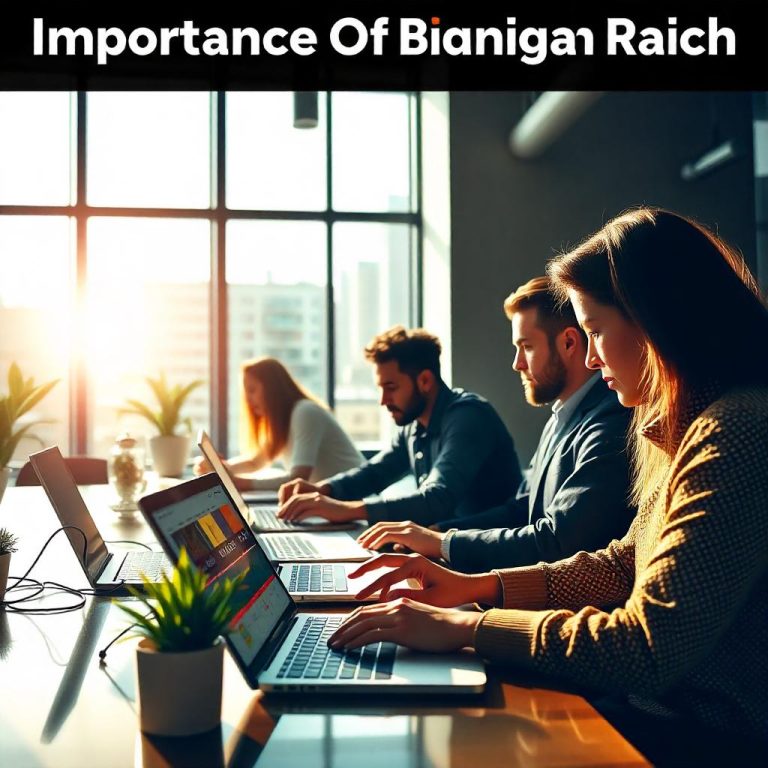How To Use Google Trends
Google Trends is a powerful tool for analyzing the popularity of search queries over time. It provides valuable insights into what people are searching for and how interests fluctuate across various topics. Whether you’re a marketer, content creator, or business owner, understanding how to use Google Trends effectively can help you tailor your strategies for better engagement and relevance. Here’s how to make the most out of Google Trends:
Unlock Your Writing Potential and Start Earning Today with our read online E-book
1. Start with the Basics
- Accessing Google Trends: Go to Google Trends to start exploring.
- Search Bar: Type in a keyword, phrase, or topic that interests you in the search bar. Google Trends will show you how the popularity of that search term has changed over time.
2. Understand the Data Overview
- Interest Over Time: The main chart displays the search interest for a keyword over a specific time period. You can adjust the time frame to suit your analysis (e.g., the past 7 days, 30 days, 12 months, or a custom range).
- Geographic Interest: Below the time chart, you’ll see a map showing the regions or countries where the keyword is most popular. This is useful if you want to understand geographic trends.
- Related Queries: Google Trends provides a list of related search terms that are also popular. These queries can help you discover trends in your industry or niche.
3. Refine Your Search Criteria
- Time Range: Use the time filter to adjust the duration for your search data. For example, if you want to see long-term trends, choose “Past 5 years” or even “2004-present.” For short-term trends, you can focus on more recent periods.
- Categories: Google Trends allows you to narrow your search by category, which is especially useful if you’re interested in specific sectors like technology, health, or business.
- Regional Settings: You can customize the data by country, region, or even a specific city. This can be helpful for localized marketing or regional trend analysis.
- Search Type: You can filter your search by the type of content you’re interested in, such as web search, image search, news search, YouTube search, or Google shopping.
4. Compare Multiple Terms
- Side-by-Side Comparison: Google Trends allows you to compare the popularity of up to 5 search terms at once. This is helpful if you want to understand how different topics, brands, or products are trending in comparison to one another.
- Example: Compare the search trends of two brands to determine which one is more popular or analyze the seasonality of different products.
5. Explore Related Queries
- Rising Queries: In addition to the main keyword’s trends, Google Trends shows “rising” related queries, which are terms that have seen a significant increase in search volume recently. These can highlight emerging topics that are gaining traction.
- Top Queries: You can also view the most popular related queries over a specific time period. This is particularly useful if you’re looking to discover evergreen content ideas that have consistently remained popular.
6. Analyze Trends for Content Strategy
- Content Creation: By identifying rising and trending topics, you can tailor your content to align with current interests. If you’re a blogger or YouTuber, creating content around popular or seasonal topics can increase visibility and engagement.
- SEO Optimization: Google Trends helps you identify keywords with high search volume. By incorporating these keywords into your SEO strategy, you can increase your organic reach. You can also track how keywords perform over time, helping you plan content and optimize your website.
- Identify Gaps: Use the related queries section to find terms that people are searching for but that aren’t being adequately addressed by existing content. This gives you an opportunity to fill content gaps and become a valuable resource for your audience.
7. Track Seasonal Trends
- Seasonality: Google Trends is an excellent tool for identifying seasonal patterns. You can see how certain terms or topics rise and fall in popularity at specific times of the year (e.g., holiday shopping trends, summer travel destinations, etc.).
- Example: If you’re in retail or e-commerce, understanding the seasonal nature of product searches can help you plan sales campaigns and product launches at the right times.
8. Stay Ahead of the Competition
- Monitor Competitors: Track the search trends of your competitors or related brands. This gives you insight into their market positioning and can help you adjust your own strategies to stay competitive.
- Spot Market Shifts: By regularly checking Google Trends, you can quickly spot shifts in consumer interest or behavior. This allows you to adapt your marketing strategies, product offerings, or messaging accordingly.
9. Export Data for Further Analysis
- Download Trends Data: Google Trends allows you to export the data into a CSV file for further analysis. This is helpful if you want to manipulate the data in a spreadsheet, create visualizations, or include the data in reports.
- Data Analysis: By exporting and analyzing trends data, you can spot correlations between keywords and consumer behavior, identify long-term trends, and uncover more actionable insights.
Start Your Digital Business Today for Just 20 USD
10. Use Google Trends for Marketing Campaigns
- Campaign Timing: By tracking the search interest over time, you can time your campaigns more effectively. Launching your marketing efforts during peak interest periods ensures that your message reaches the largest possible audience.
- Target Audience: Understand the geographic and demographic patterns of your target audience. This information helps in crafting personalized marketing messages and targeting ads more effectively.