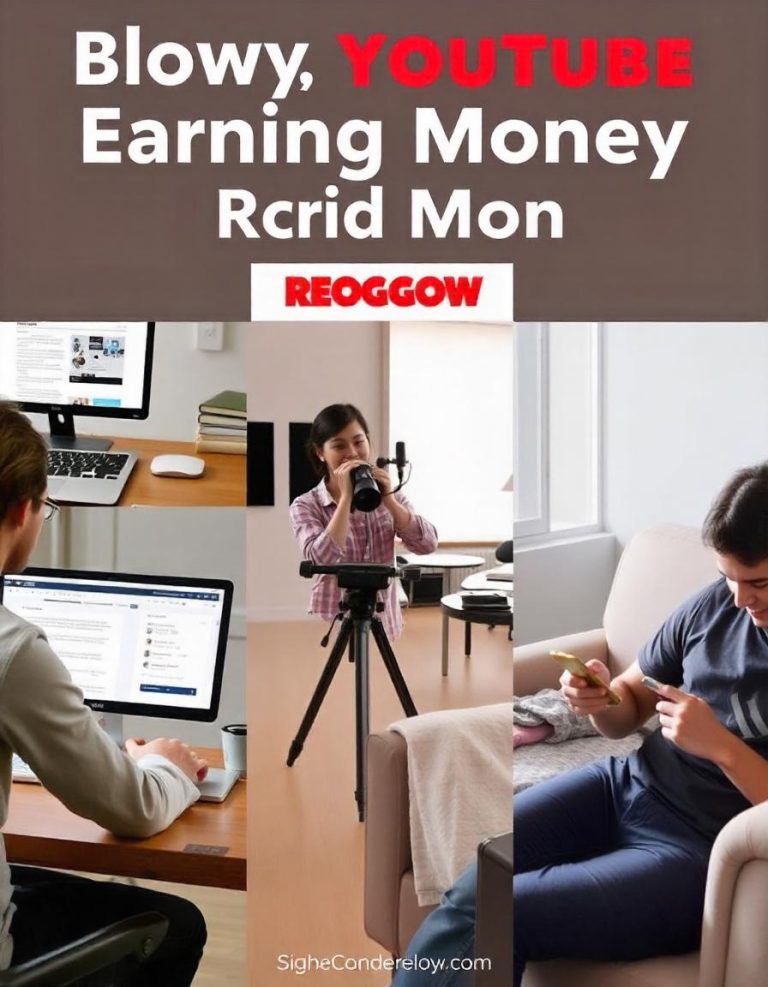Email Marketing Design: Creating Impactful Campaigns on a Budget

Email marketing is a powerful tool for businesses of all sizes, offering a cost-effective way to connect with audiences, boost sales, and build brand loyalty. Designing an email marketing campaign doesn’t need to be expensive or complicated. Even with a budget as low as $1, you can craft professional and effective email designs. Here’s how to do it.
1. Understand the Basics of Email Marketing Design
An effective email marketing design focuses on the following core elements:
- Subject Line: This is the first thing your recipients see. It should be concise, engaging, and relevant to encourage them to open the email.
- Visual Hierarchy: Organize content to guide readers through your email, emphasizing the most critical information first.
- Call-to-Action (CTA): Every email should have a clear and compelling CTA, such as a button or link encouraging readers to take the desired action.
- Responsive Design: Ensure your emails look great on all devices, especially mobile phones, which account for a significant portion of email opens.
2. Free Tools and Resources for Design
With a $1 budget, leverage free tools and resources:
- Canva: Create stunning email headers and graphics with Canva’s free templates.
- Unsplash and Pexels: Access high-quality, royalty-free images for your email campaigns.
- Color Scheme Generators: Tools like Coolors can help you choose appealing color palettes.
- Free Email Templates: Platforms like Mailchimp and HubSpot offer free, customizable email templates.
3. Crafting a Winning Email
a. Start with a Clear Goal
Determine the purpose of your email. Are you promoting a product, sharing a blog post, or encouraging sign-ups? Your goal will influence the design and content.
b. Keep the Design Simple
Minimalist designs are both professional and cost-effective. Focus on clean layouts, legible fonts, and a limited color palette to avoid overwhelming your audience.
c. Use Engaging Content
Write concise and engaging copy. Break up text into short paragraphs or bullet points to make it scannable. Personalize content with the recipient’s name to foster a connection.
d. Optimize Images and Graphics
Compress images to ensure quick loading times. Use alt text for images so that users with visual impairments or those with disabled image viewing can still understand your email.
4. Testing and Refining Your Email
Before sending your email, test it thoroughly:
- Preview on Different Devices: Use tools like Litmus or Email on Acid to see how your email looks on various screens.
- Check for Errors: Review grammar, spelling, and broken links.
- A/B Testing: Experiment with different subject lines, CTAs, or layouts to see what works best.
5. Metrics to Track Success
Monitor these key metrics to evaluate your email’s performance:
- Open Rate: Measures how many recipients opened your email.
- Click-Through Rate (CTR): Tracks how many clicked on your CTA.
- Conversion Rate: Shows how many recipients completed the desired action.
- Unsubscribe Rate: Indicates how many opted out after receiving your email.
Email marketing doesn’t require a massive budget to make a big impact. By leveraging free resources, focusing on clean design, and tracking performance metrics, you can create engaging campaigns that deliver results. Remember, the key is to prioritize your audience’s needs and design emails that resonate with them. With thoughtful planning and execution, even a $1 investment can go a long way in driving success.