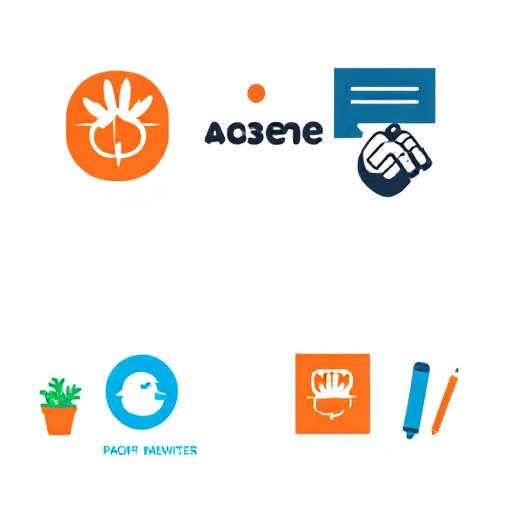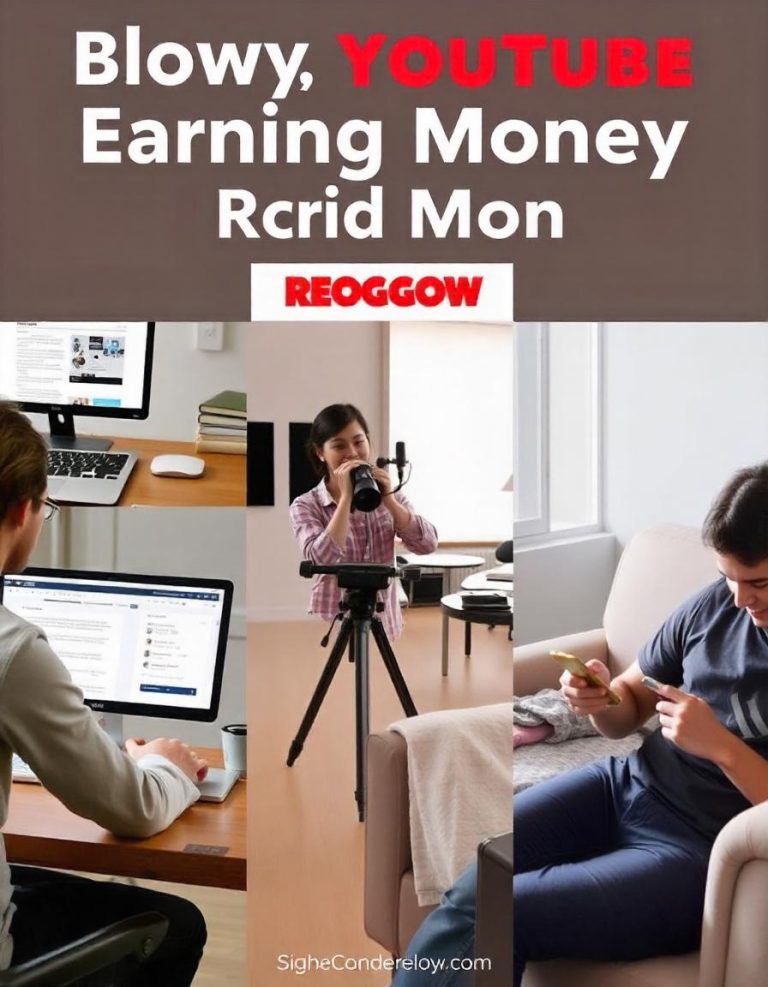Budget-Friendly Graphics for Email Marketing

Email marketing remains one of the most effective ways to connect with your audience, but standing out in an inbox flooded with messages can be challenging. High-quality visuals can make your emails more engaging and professional, but many businesses shy away from incorporating graphics due to perceived high costs. Fortunately, you don’t need to break the bank to create compelling visuals. Here’s a guide to designing budget-friendly graphics for your email marketing campaigns.
Why Graphics Matter in Email Marketing
Graphics can significantly enhance the visual appeal of your emails. They help to:
- Grab Attention: Eye-catching visuals can stop readers from scrolling past your email.
- Reinforce Branding: Consistent use of colors, logos, and typography strengthens brand identity.
- Enhance Communication: Graphics like charts, infographics, and icons simplify complex messages.
- Boost Engagement: Emails with visuals tend to have higher click-through rates than text-only emails.
Tips for Creating Budget-Friendly Graphics
1. Leverage Free and Freemium Tools
Many graphic design tools offer free or low-cost options for creating high-quality visuals:
- Canva: A beginner-friendly platform with thousands of templates, fonts, and images. Free version available.
- Crello (now VistaCreate): Offers a similar functionality to Canva with a variety of templates.
- GIMP: A free, open-source alternative to Photoshop for advanced editing.
- Piktochart: Great for creating infographics and data-driven visuals.
2. Use Royalty-Free Stock Images and Icons
Stock images and icons can add a professional touch without the cost of custom photography:
- Unsplash, Pexels, and Pixabay: Free high-quality images for commercial use.
- Flaticon: Thousands of free and premium icons.
- Icons8: Offers free icons, illustrations, and photos with attribution.
3. Repurpose Existing Content
Reusing elements from your website, blog posts, or social media saves both time and money. For example:
- Turn a blog post header image into a banner for your email.
- Use snippets of your product photos for visual consistency.
4. Stick to Simple and Clean Designs
Minimalist designs are not only trendy but also more cost-effective. Avoid overcomplicating graphics with unnecessary details. Instead, focus on clear typography, bold colors, and a simple layout.
5. Create Custom Templates
Invest some time in creating reusable templates. This initial effort can save you significant time and money in the long run. Customize templates to match your brand’s color palette and style guide.
6. Collaborate with Freelancers
Platforms like Fiverr and Upwork offer access to affordable graphic design talent. Hiring a freelancer for one-time projects, such as designing a logo or a set of email headers, can be cost-effective.
7. Incorporate Data Visualizations
Graphs, charts, and infographics can make your emails more informative and visually appealing. Use tools like:
- Google Sheets or Excel: Create basic charts and export them as images.
- Infogram: A free tool for creating interactive visualizations.
Best Practices for Email Graphics
1. Optimize for Email Dimensions
- Use standard dimensions to ensure compatibility across devices. A common width for email graphics is 600 pixels.
- Keep file sizes small (preferably under 1MB) to ensure fast loading times.
2. Maintain Accessibility
- Add alt text to all images so visually impaired recipients can understand the content.
- Ensure sufficient color contrast for readability.
3. Balance Text and Visuals
Emails with too many images may trigger spam filters. Follow a text-to-image ratio of 60:40 to ensure deliverability.
4. Test Your Emails
Preview your emails on different devices and email clients to ensure that graphics display correctly. Tools like Litmus or Email on Acid can help with testing.
Incorporating high-quality visuals into your email marketing doesn’t have to be expensive. With the right tools, strategies, and a little creativity, you can create budget-friendly graphics that enhance your emails and drive engagement. Start small, experiment with different styles, and track your email performance to refine your visual strategy over time.