Cheap Email Design for Marketing Campaigns
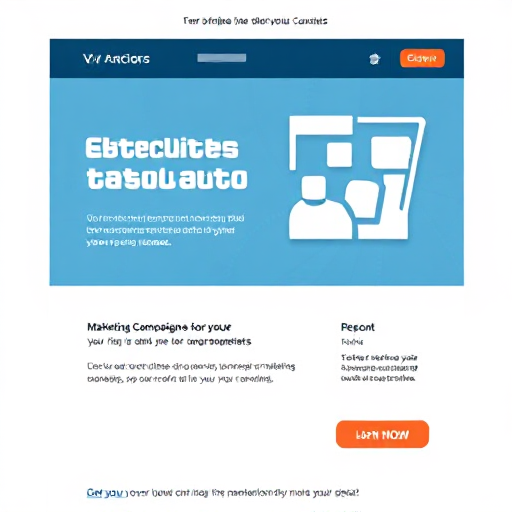
Email marketing remains a potent tool for businesses of all sizes. However, crafting effective email campaigns often involves professional design, which can be costly. This article explores strategies for achieving cheap email design without compromising on impact.
1. Leverage Free and Affordable Tools:
- Free Email Builders: Numerous platforms offer free or freemium plans with basic design features.
- Mailchimp: Known for its user-friendly interface and drag-and-drop builder, Mailchimp provides free plans with limited features.
- Campaign Monitor: Offers a free trial and affordable paid plans with access to a wide range of templates and design tools.
- Sendinblue: Provides a generous free plan with access to basic email design tools and a drag-and-drop editor.
- Free Stock Photo and Icon Libraries: Enhance your emails with visually appealing images without breaking the bank.
- Unsplash, Pexels, Pixabay: Offer high-quality stock photos for free.
- Flaticon, The Noun Project: Provide a vast library of free and affordable icons.
2. Utilize Templates and Pre-designed Layouts:
- Built-in Templates: Most email marketing platforms provide a library of pre-designed templates. These templates often come with basic layouts and color schemes, which you can easily customize with your brand colors and images.
- Third-Party Template Libraries: Explore websites like Stripo or Email Templates for a wide range of professionally designed templates at affordable prices.
3. Master Basic Design Principles:
- Color Psychology: Understand how colors evoke emotions and choose colors that align with your brand and the desired message.
- Typography: Select fonts that are easy to read and complement your brand. Avoid using too many fonts, as it can make your email look cluttered.
- Whitespace: Utilize whitespace effectively to improve readability and create a clean, uncluttered look.
- Call to Action (CTA): Make your CTAs prominent and visually appealing. Use contrasting colors and clear, concise language.
4. Outsource Design Tasks:
- Freelance Platforms: Hire freelance designers on platforms like Fiverr or Upwork for affordable design services.
- Design Contests: Platforms like 99designs allow you to host design contests and receive multiple design options from talented designers.
5. Optimize for Mobile Devices:
- Responsive Design: Ensure your emails are responsive and display correctly on all devices, including smartphones and tablets.
- Test on Different Devices: Test your emails on various devices and browsers to ensure they render correctly.
6. Prioritize Content Quality:
- Compelling Copy: Focus on writing clear, concise, and engaging email copy that resonates with your audience.
- High-Quality Images: Use high-resolution images that are relevant to your content. Avoid using large images that can slow down loading times.
- Personalization: Personalize your emails to increase engagement and build stronger relationships with your subscribers.
7. Track and Analyze Results:
- Email Marketing Analytics: Track key metrics such as open rates, click-through rates, and conversion rates.
- A/B Testing: Experiment with different design elements (e.g., subject lines, CTAs, images) to identify what works best for your audience.
By implementing these strategies, you can achieve professional-looking email designs without breaking the bank. Remember that effective email marketing is a continuous process, so regularly analyze your results and make adjustments as needed.






