Budget-Friendly Graphic Design for Email Campaigns
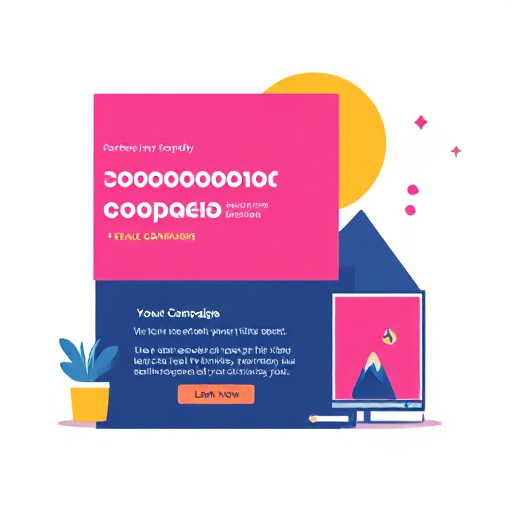
Email marketing remains one of the most effective ways to connect with customers and grow your business. However, many small businesses and startups are often limited by budget constraints when it comes to creating professional-looking email campaigns. Fortunately, you don’t need a massive budget to create stunning graphic designs for your email marketing. With the right tools, strategies, and creativity, it’s possible to achieve impressive results without breaking the bank.
In this article, we’ll explore the importance of graphic design in email campaigns and provide practical tips on how to create visually appealing, cost-effective designs that drive engagement and conversions.
Why Graphic Design Matters in Email Campaigns
First, let’s discuss why graphic design plays a crucial role in email campaigns:
- First Impressions Matter: Emails are often the first point of contact between you and potential customers. A well-designed email immediately captures attention and signals professionalism, encouraging recipients to open and engage with your content.
- Brand Identity: Consistency in design across all your communications reinforces your brand identity. Colors, fonts, and imagery help customers recognize your brand at a glance, which builds trust and loyalty over time.
- Improved Engagement: According to various studies, visually engaging emails have higher open and click-through rates. Images, icons, and other design elements guide readers’ attention and make it easier for them to digest the information you present.
- Clear Messaging: Graphic design helps break down complex information into digestible chunks. Whether you’re showcasing a product, announcing a sale, or sharing important news, a well-organized email design can enhance the clarity of your message.
Tips for Budget-Friendly Graphic Design in Email Campaigns
Creating stunning email graphics doesn’t require an expensive designer or professional tools. Here are several tips to help you create great email designs on a budget:
- Leverage Free Design Tools You don’t need expensive software like Adobe Photoshop or Illustrator to design email graphics. There are numerous free or low-cost tools available that can help you create professional-looking designs:
- Canva: Canva is an easy-to-use online tool with a free version that includes a variety of templates for email headers, social media graphics, and more. Canva’s drag-and-drop interface makes it simple for beginners to design without prior graphic design experience.
- Crello: Similar to Canva, Crello offers a wide range of templates, animations, and stock images, making it an excellent choice for small businesses on a budget.
- GIMP: If you’re familiar with Photoshop, GIMP is an open-source alternative that provides similar features without the cost.
- Figma: Figma offers free plans and is great for collaborative design, especially if you have a team working together on email campaigns.
- Use Email Template Builders Many email marketing platforms come with built-in design tools or templates. These can save you time and money while ensuring your designs are optimized for mobile devices and email clients. Popular platforms include:
- Mailchimp: Mailchimp’s email builder comes with a variety of free templates, and you can customize them easily.
- Sendinblue: Sendinblue offers a drag-and-drop editor with pre-designed templates.
- Moosend: Moosend also offers free email templates and a simple design interface that doesn’t require advanced skills.
These tools allow you to focus on the content and imagery while ensuring the layout is professional and mobile-responsive.
- Use Free Stock Images and Icons High-quality images are essential for great design, but purchasing stock images can be expensive. Thankfully, there are numerous resources that offer free stock photos, vectors, and icons that you can legally use in your email campaigns:
- Unsplash: A popular resource for free high-quality images.
- Pexels: Offers both photos and videos, all under a Creative Commons license.
- Pixabay: A wide variety of free images and illustrations.
- Flaticon: A source for free vector icons that can enhance the visual appeal of your emails.
Make sure to choose images that align with your brand’s tone and message. Avoid overused stock photos that may seem generic or detract from your message’s authenticity.
- Simplify Your Design When it comes to budget-friendly graphic design, less is often more. Focus on simplicity to keep costs low and your designs visually effective:
- Limit Your Color Palette: Stick to 2-3 colors that align with your brand. This not only simplifies your design but also reduces the need for expensive graphic elements.
- Use White Space: A clean, uncluttered design makes the content easier to read and prevents your emails from feeling overwhelming.
- Focus on Typography: Good typography can enhance your design without the need for complex visuals. Use free web-safe fonts (many email platforms have built-in options) to create a polished look.
- DIY Photography Instead of purchasing professional stock images, consider creating your own. You can capture your products or services with a smartphone camera, which, with the right lighting and composition, can yield impressive results. DIY photos add a personal touch to your email campaigns, making them more relatable and engaging.
- Design for Mobile Devices A significant percentage of emails are opened on mobile devices, so it’s critical to ensure that your designs are mobile-friendly. Fortunately, most email marketing platforms provide mobile-optimized templates. But you should also:
- Use Large Text: Mobile screens are smaller, so make sure the font size is legible without zooming.
- Optimize Image Sizes: Compress images to reduce load time while maintaining quality. Tools like TinyPNG can help compress image files without losing resolution.
- Test Your Designs: Always preview your email design on multiple devices to ensure it looks great on both desktops and smartphones.
- Use Dynamic Content and Personalization Personalization is a great way to increase engagement without spending much. Most email marketing tools allow you to customize subject lines, images, and even the body content based on the recipient’s preferences or previous actions.
- Dynamic Content Blocks: With dynamic content, you can create emails that adapt based on user behavior (such as showing a different product or discount for a returning customer).
- Personalized Recommendations: Based on the user’s browsing history or previous purchases, you can suggest items that they are more likely to be interested in, improving the chances of a conversion.
Graphic design is a key element in creating effective email campaigns, but you don’t need a large budget to achieve impressive results. By utilizing free tools, simplifying your design, and focusing on quality content and images, you can create visually appealing emails that engage your audience and drive conversions. Start with the tips outlined above, and over time, you’ll refine your approach and see great results without overspending. Happy designing!






