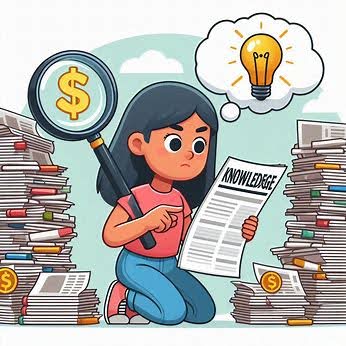Cheap Marketing Graphics for Social Media

Social media has become a cornerstone for marketing strategies. However, creating engaging and professional graphics for your social media campaigns can be costly, especially for small businesses, startups, and content creators working with limited budgets. The good news? It doesn’t have to be. With the right tools, techniques, and strategies, you can produce high-quality marketing graphics without breaking the bank. This guide will walk you through the best resources, tips, and tools for creating cheap marketing graphics for social media.
Why Quality Graphics Matter on Social Media
Social media platforms are highly visual. Whether you’re promoting a product, sharing a message, or building a brand, eye-catching graphics can make your content stand out. Here are some key reasons why quality graphics are essential:
- Improved Engagement: Posts with visuals receive significantly higher engagement rates than text-only content.
- Brand Recognition: Consistent, high-quality visuals reinforce your brand identity and help build trust with your audience.
- Professionalism: Poorly designed graphics can harm your credibility and deter potential customers.
Affordable Design Tools for Social Media Graphics
There are numerous affordable (and even free) tools available to create stunning social media graphics. Here are some of the best options:
1. Canva
- Cost: Free plan available; Pro plan starts at $12.99/month.
- Features: Canva offers a drag-and-drop interface with thousands of customizable templates, fonts, icons, and stock images.
- Best For: Beginners and small businesses looking for a user-friendly design tool.
2. Adobe Express (formerly Spark)
- Cost: Free plan available; Premium plan starts at $9.99/month.
- Features: Adobe Express provides easy-to-use templates and access to Adobe Stock for images.
- Best For: Those who want a lightweight version of Adobe’s professional tools.
3. Figma
- Cost: Free plan available; Professional plan starts at $12/month.
- Features: Figma is a collaborative design tool that works well for teams.
- Best For: Businesses that need collaborative design solutions.
4. Crello (now VistaCreate)
- Cost: Free plan available; Pro plan starts at $10/month.
- Features: Offers customizable templates for social media, video animations, and more.
- Best For: Content creators looking for animated graphics.
5. GIMP (GNU Image Manipulation Program)
- Cost: Free and open-source.
- Features: Advanced editing capabilities similar to Adobe Photoshop.
- Best For: Experienced designers seeking a free alternative to Photoshop.
Stock Images and Icons: Budget-Friendly Resources
Using stock images and icons can save time and money. Here are some platforms where you can find affordable or free resources:
Free Options
- Unsplash: High-quality, royalty-free images.
- Pexels: Free stock photos and videos.
- Flaticon: Free icons for various design projects.
Affordable Paid Options
- Shutterstock: Offers subscription plans for premium-quality images.
- Adobe Stock: Provides access to millions of high-quality assets.
- Envato Elements: Unlimited downloads for a flat monthly fee of $16.50.
Tips for Creating Effective Social Media Graphics
To create impactful graphics without overspending, keep the following tips in mind:
1. Keep It Simple
Avoid cluttered designs. Focus on a clean layout with a clear message. Less is often more.
2. Use Free Templates
Many design tools, such as Canva and Adobe Express, offer free templates tailored for different social media platforms. Customize these templates to save time and maintain quality.
3. Stick to Your Brand Guidelines
Ensure your graphics align with your brand’s colors, fonts, and overall style to maintain consistency.
4. Leverage Free Fonts and Graphics
Platforms like Google Fonts and Font Squirrel offer free, high-quality fonts. Pair these with free icons and illustrations to enhance your designs.
5. Optimize for Each Platform
Different platforms have different requirements for image dimensions. Ensure your graphics are optimized for the platform you’re using to avoid cropping or distortion.
6. Utilize Batch Design
Create multiple graphics in one session to save time and ensure consistency across your posts.
Outsourcing Graphics on a Budget
If you don’t have the time or skills to design your graphics, outsourcing can be an affordable solution. Here are some options:
Freelance Platforms
- Fiverr: Find designers offering services starting at $5.
- Upwork: Post your project and receive bids from freelancers worldwide.
- 99designs: Get custom designs through contests or direct hiring.
Student Designers
Reach out to local design schools or universities. Many students are eager to gain experience and may charge lower rates.
Creating cheap marketing graphics for social media doesn’t mean sacrificing quality. By leveraging affordable tools, free resources, and smart design strategies, you can craft eye-catching visuals that drive engagement and build your brand. Whether you choose to DIY or outsource, the key is to focus on creativity, consistency, and understanding your audience’s preferences. With the right approach, your social media graphics can be both budget-friendly and impactful.